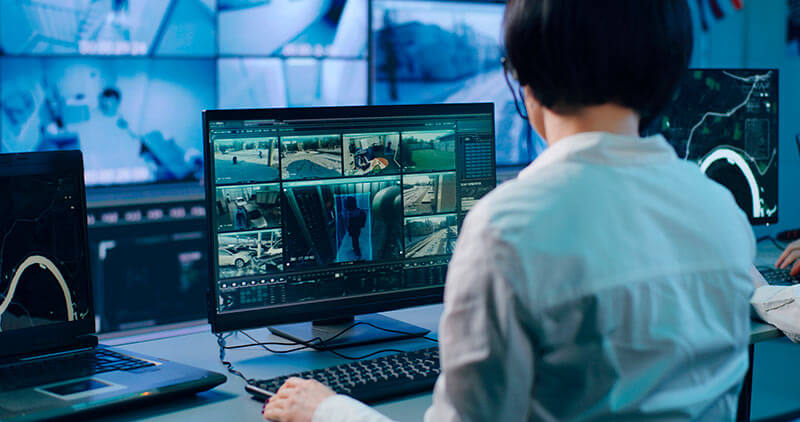Contents
The Importance of Backing Up Your Data
We live in a world where technology is an integral part of our daily lives. Digital devices such as smartphones, laptops, and computers have made our lives easier and more efficient.
However, with the increasing use of technology comes an increased risk of cyberattacks. A cyberattack can be catastrophic and can result in the loss or theft of your personal data.
Cybercriminals are constantly coming up with new ways to steal information, and protecting your data has never been more crucial than it is today. One way to protect yourself against cyberattacks is by backing up your data regularly.
By doing so, you can ensure that if you become a victim of a cyberattack or experience a hardware failure, you won’t lose all your important files. Backing up your data involves creating copies of all your files and saving them in a separate location from your original files.
This could be an external hard drive or cloud storage service. By storing these backup copies offsite, you can easily retrieve them if necessary.
Losing important files due to a cyberattack or hardware failure can be devastating. Imagine losing years’ worth of family photos or important business documents that cannot be replaced.
By backing up your data, you give yourself peace of mind knowing that all your valuable information is secure and easily retrievable if needed. Backing up your data is essential in today’s digital age where cyberattacks are becoming increasingly common.
Protecting yourself against these attacks involves being proactive about safeguarding your personal information by taking the necessary precautions such as regular data backup. In the following sections we will take a closer look at how to choose what types of data to back up, what methods to use for backing up and restoring it after it’s lost or stolen due to a cyber attack as well as additional tips for ensuring maximum protection against digital thefts.
Types of Data to Backup
Backing up your data is an essential part of protecting against cyberattacks. However, not all data may be as important as others when it comes to backups. Here are some types of data that you should definitely consider backing up:
Documents
Documents are the holy grail of any individual or organization. They contain important information related to work, financial transactions, or personal life.
Losing them due to a cyberattack can be devastating. Thus, it is imperative to back them up regularly.
If you rely on cloud-based word processors and file storage services such as Google Docs or Dropbox, your documents might already be backed up automatically by the service provider. However, if you use desktop-based software like Microsoft Word or Pages on Mac, you have to manually backup those files.
Photos and Videos
Your memories captured in digital photos and videos are irreplaceable things that need proper care in terms of backup. Losing these kinds of files due to a cyberattack can cause irreversible damage. You can back up your photos and videos through cloud services like iCloud Photos or Google Photos automatically uploaded from smartphones with single sign-on features without much hassle.
Emails
Emails contain sensitive information such as passwords and confidential communications that need extra attention while backing up. You should store emails containing these kinds of data in an encrypted format before backing them up for extra security measures. If you are using popular email clients such as Gmail or Outlook.com, there’s no need to worry about backing up emails since they come with automatic backups enabled by default for free.
Social Media Activity
Social media networks have become an integral part of our lives nowadays, and we share a lot of information on them. Photos, videos, chats, and even comments are all examples of the types of data that you might want to consider backing up. You can download your data from social media platforms such as Facebook, Twitter, or Instagram for free and store it in an external hard drive or USB stick for extra peace of mind.
Important Files
Last but not least, you should consider backing up any other critical files that you rely on frequently. It could be anything from databases to spreadsheets. It’s important to keep these backups updated regularly and ensure they are stored in a safe location where they can’t be easily accessed by unauthorized individuals.
Backing up your data is a crucial step towards safeguarding against cyber threats. Now that we’ve identified some types of data that should be backed up let’s explore different ways to back them up safely.
Choosing a Backup Method
Now that you understand the importance of backing up your data, it’s time to choose a backup method that works for you. There are several options available, each with its own set of pros and cons.
Cloud Storage
One of the most popular backup methods is cloud storage. This involves saving your files to an online server that can be accessed from anywhere with an internet connection. There are many different cloud storage providers to choose from, such as Google Drive, Dropbox, and iCloud.
The biggest advantage of using cloud storage for backups is convenience. You don’t have to worry about purchasing or maintaining any additional hardware; everything is stored securely in the cloud.
Additionally, if your computer is stolen or damaged in a natural disaster, you can still access your files from another device. However, there are some downsides to consider as well.
First and foremost is the security aspect – while most cloud storage providers have stringent security measures in place, there is always a risk of hackers gaining access to your data. Additionally, depending on the size of your backups and the speed of your internet connection, uploading and downloading files can take quite a bit of time.
External Hard Drives
If you prefer physical backups over digital ones, external hard drives may be the way to go. These devices connect directly to your computer via USB or another cable and allow you to store large amounts of data offline. The biggest advantage here is safety: as long as you store your external hard drive separately from your computer (such as in a fireproof safe), it’s unlikely that both devices will be destroyed at the same time.
Additionally, transferring large amounts of data back and forth between an external hard drive and a computer tends to be much faster than uploading and downloading files from a cloud service. However, there are some important cons to consider as well.
External hard drives can be expensive, especially if you need to purchase multiple devices to store all of your data. Additionally, since these drives are physical objects, they can be lost or stolen – which means that anyone who gets their hands on your backup could potentially access all of your sensitive information.
USB Drives
USB drives offer another convenient option for backups. These small devices connect directly to your computer’s USB port and allow you to save a smaller amount of data offline.
The biggest advantage of USB drives is portability – they are small enough to carry with you wherever you go, meaning that you always have access to your most important files. Additionally, since they are offline devices, there is less risk of hackers gaining access to them.
However, like external hard drives, USB drives can be lost or stolen – which means that anyone who finds them could potentially access all of the data stored on them. Additionally, since they have much smaller storage capacities than external hard drives or cloud storage services, they may not be suitable for larger backups.
Weighing the Pros and Cons
No backup method is perfect – each has its own set of advantages and disadvantages. Ultimately, the right choice for you will depend on your individual needs and preferences. Consider factors such as the size and frequency of backups necessary for your needs; the level of security required; and whether convenience or cost is more important to you when making this decision.
If possible, it’s always a good idea to use multiple backup methods in order to ensure redundancy in case one fails or becomes unavailable. For example: uploading sensitive documents to both a cloud service AND an external hard drive will provide an added layer of protection against data loss.
Creating a Backup Schedule: Why It’s Important
Backing up your data is critical in case of a cyberattack. However, it’s just as important to create a regular backup schedule to ensure that all of your data is backed up consistently, and you don’t miss any important updates or changes. Having a backup schedule in place can help prevent data loss and avoid the need for costly and time-consuming recovery efforts.
When creating a backup schedule, it’s essential to consider your individual needs, including the amount of data you have, the frequency of updates or changes made to that data, and how often you use or access it. Ideally, backups should be done as frequently as possible to minimize the risk of losing critical information.
How Often Should Backups Be Done?
The frequency with which backups should be done depends on several factors. For example, if you run a business that relies heavily on customer data or financial records, daily backups may be necessary. However, for personal use only requiring occasional use like photos and videos from vacations or other events with family and friends – weekly back-ups might suffice.
It’s also important to consider any regulatory requirements that may apply to your business or industry when determining your backup schedule. Certain regulations may require specific intervals for backups based on the type of data being stored.
Tips for Creating A Backup Schedule
When creating a backup schedule, here are some tips that can help ensure consistency:
1) First determine what needs backing up – Identify all types of data from multiple devices before scheduling their back-up.
2) Choose the right tools – Selecting the right back-up tool can make scheduling more manageable by automating processes.
3) Create reminders – Set reminders at regular intervals so you don’t forget when scheduled backups are due.
4) Test regularly – Test regularly by attempting restoration from older versions to see if the data is still usable.
5) Be consistent – Stick to your schedule and ensure that all devices are backed up according to the schedule.
Conclusion
Creating a backup schedule is critical in ensuring that you have access to all of your important data in case of a cyberattack. By factoring in your individual needs and regulatory requirements, you can determine how often backups should be done. By following these tips for creating a backup schedule, you can ensure consistency and help minimize the risk of data loss.
Restoring Your Data
Disaster Strikes: Restoring Your Data
When a cyberattack occurs, it can leave a trail of destruction behind. One of the most significant challenges is restoring your data after it’s been compromised or lost.
However, if you’ve taken the time to back up your data, you’re already ahead of the game. Restoring from a backup can be straightforward if you know what to do.
Step-by-Step Instructions for Restoring From Various Backup Methods
Restoring from a backup will depend on the method you’ve chosen. Here are some step-by-step instructions for restoring from some of the most common backup methods: Cloud Storage:
If you’re using cloud storage for backups, log in to your account and select the files or folders you want to restore. Choose “restore” or “download,” depending on how you want to access your files. External Hard Drive:
If you’ve backed up to an external hard drive, connect it to your computer and open the backup software. Select “restore” and follow any prompts that appear. USB Drive:
If using a USB drive for backups, plug it into your computer and open file explorer (Windows) or Finder (macOS). Navigate to where the backup is stored and copy over any files that were lost.
Tips for Ensuring Successful Restoration
While restoring from a backup can be straightforward in theory, there are still steps that need to be taken to ensure success. Here are some tips: – Make sure all necessary software is installed before attempting restoration
– Take note of any specific instructions provided by the backup method being used – Double-check that all necessary files were restored
– Test restored files thoroughly Remember, while backing up is crucial in protecting against data loss, restoring from a backup is the final step in ensuring that data is truly safe.
Beyond Restoration: Protecting Your Data
While restoring from a backup is essential in securing your data, it’s not the only step you can take. Take precautions to protect your data in the first place by using strong passwords, updating software regularly, and avoiding suspicious emails or links. By doing so, you’ll be able to rest easy knowing you’ve done everything possible to keep your information safe.
Conclusion
Restoring from a backup may seem intimidating at first, but with the right steps and mindset, it can be an effortless process. Make sure to follow these tips and guidelines when restoring from backups and remember to protect against future threats by taking necessary precautions.
Additional Tips for Protecting Your Data
Strong Passwords
One of the simplest ways to protect your data is to use strong passwords. A strong password consists of at least eight characters including uppercase and lowercase letters, numbers, and symbols.
Avoid using easily guessed words or phrases such as “password” or “123456”. It’s also important to use a unique password for each account you have.
Consider using a password manager tool which can generate and store complex passwords for you. These tools not only make creating and remembering strong passwords easier but can also autofill login forms, saving time and reducing the risk of human error.
Two-Factor Authentication
Two-factor authentication (2FA) adds an extra layer of security to your accounts by requiring a secondary factor such as a fingerprint scan or text message code in addition to your password. Many online services offer 2FA as an option in their account settings. While it may seem like an inconvenience, 2FA is a powerful tool against cyber attacks as it makes it much harder for hackers to access your accounts even if they obtain your password.
Regularly Updating Software
It’s important to keep all software up-to-date with the latest security patches and updates. Cyber attackers often exploit vulnerabilities in outdated software versions so staying current can prevent them from gaining access to your device or network. Many operating systems will automatically update when new patches become available, but it’s always good practice to check for updates manually especially on critical systems like routers or firewalls.
Avoid Phishing Scams
Phishing scams are designed by cyber criminals to trick people into revealing personal information such as login credentials or credit card details. These scams are often delivered through email or social media messages that appear legitimate but contain fraudulent links or attachments.
To avoid these scams, be cautious when opening email or messages from unknown sources and never click on links or download attachments unless you are sure they are safe. You can also use anti-phishing tools and browser extensions to help detect and block these types of attacks.
Encrypt Sensitive Data
Encryption is the process of converting data into a code to prevent unauthorized access. In the event that your device is lost or stolen, encryption ensures that your sensitive data cannot be accessed without the correct key.
Many operating systems offer built-in encryption options for files and folders, but there are also third-party tools available that can encrypt entire hard drives or USB drives. It’s important to ensure that any sensitive data you store is encrypted to protect against cyber attackers who may gain physical access to your device.
Conclusion
By taking these additional steps to protect your data, you’ll be better prepared in case of a cyberattack. Remember to use strong passwords, enable two-factor authentication where possible, keep all software up-to-date, avoid phishing scams, and encrypt sensitive data where necessary. With these measures in place, you can rest assured knowing that your valuable information is safe from cyber attackers.
Conclusion
In today’s digital age, data is everything. Every aspect of our personal and professional lives revolves around it, which makes it all the more important to protect against cyberattacks. As we have seen, backing up your data is critical in ensuring you don’t lose valuable information in case of a hacking incident or system malfunction.
In this article, we have discussed the different types of data that should be backed up, the various backup methods available, and how to create a regular backup schedule. We’ve also explored how to restore your data from backups after a cyberattack has occurred and provided additional tips for protecting yourself against future attacks.
It’s crucial to keep in mind that while backing up your data can mitigate potential damages from cyberattacks, it should not be considered as an alternative to having strong cybersecurity measures in place. If you’re serious about protecting yourself online, make sure you are using strong passwords and updating software regularly.
Also, keep an eye out for phishing scams or other suspicious activities that could compromise your security. Backing up your data is one of the best things you can do to protect yourself from cyberattacks.
It ensures that even if something goes wrong with your systems or accounts being hacked by someone else, all critical information will still be accessible to you afterward. By following the tips outlined in this article and taking proactive measures towards cybersecurity in general, you can rest assured knowing that your digital assets are safe and secure – no matter what happens in cyberspace!