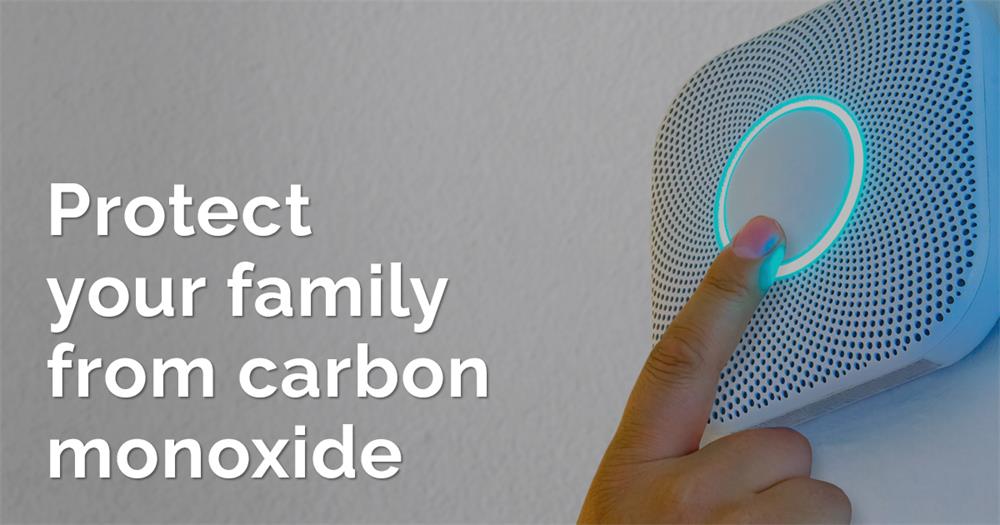Contents
- 0.1 The Benefits of Smart Home Security Systems
- 0.2 The Importance of Maximizing Your System’s Potential
- 1 Choosing the Right System
- 2 Setting Up Your System
- 3 Customizing Your Security Settings
- 4 Maximizing Your Security Cameras
- 5 Enhancing Your Smart Locks
- 6 Utilizing Smart Home Automation
- 7 Maintaining Your System
- 8 Conclusion
Smart home security systems are a valuable investment for any homeowner. These systems offer a range of benefits, from increased safety and security to peace of mind.
With the advancement in technology, smart homes have become more accessible than ever before. As such, it’s essential to maximize your smart home security system’s potential to get the most out of it.
The Benefits of Smart Home Security Systems
Smart home security systems provide homeowners with unparalleled convenience and control over their homes’ safety. One primary benefit is the ability to monitor your home remotely using a smartphone app or web browser. This feature allows you to keep an eye on things while you’re away, whether at work or on vacation.
Additionally, smart home security systems can integrate with other smart devices in your home, such as smart locks and cameras. This integration enables you to automate various aspects of your home’s safety, such as turning on lights when motion is detected or locking doors at specific times.
Another significant benefit of smart home security systems is their ability to alert you immediately in case of an emergency. These alerts can notify you directly through push notifications or emails if there is any suspicious activity detected in your house.
The Importance of Maximizing Your System’s Potential
While these benefits are impressive on their own, it’s essential to realize that they only scratch the surface when compared to what a well-optimized system can do for you. If not maximized correctly, even the most advanced smart home security system can quickly become just another piece of tech cluttering up your space.
By optimizing your system effectively, however, you’ll be able to unlock its full potential and reap all its benefits effectively. This includes understanding all the different features that come with your chosen system and making sure they are set up correctly from the beginning.
In addition, regularly maintaining and updating your system will ensure it continues functioning optimally. This includes conducting regular checks on your cameras and sensors’ positioning, ensuring they cover all the critical areas of your home.
Investing in a smart home security system can significantly improve your home’s safety and security. By maximizing its potential, you’ll be able to enjoy the full range of benefits that these systems offer.
Choosing the Right System
Factors to consider when selecting a smart home security system
When it comes to choosing a smart home security system, there are a few key factors to consider. First and foremost, you’ll want to think about the size of your home and how much coverage you need. For larger homes or properties with extensive outdoor areas, you may need multiple cameras or sensors to ensure full coverage.
Another important factor to consider is the level of customization offered by the system. Some smart home security systems come with pre-set modes and settings that may not fully meet your needs.
Look for systems that allow you to customize alerts and notifications, as well as adjust settings like motion sensitivity or camera resolution. You’ll also want to think about the type of sensors and cameras included in the system.
Look for high-quality cameras with features like night vision and wide-angle lenses for maximum coverage. For sensors, make sure they can detect a variety of threats like motion, smoke, carbon monoxide, and even water leaks.
Consider your budget when selecting a smart home security system. While some systems can be quite expensive upfront, they often offer long-term savings by reducing the likelihood of break-ins or other incidents.
Popular options in the market
There are many smart home security systems on the market today, each with its own unique features and benefits. One popular option is Nest Secure, which offers customizable modes based on your lifestyle – such as “Home” mode for when you’re relaxing at home or “Away” mode when no one is there. For those looking for an all-in-one solution that includes both indoor and outdoor cameras as well as doorbell cameras, Ring Alarm is another popular choice.
With an app that allows access from anywhere at any time along with two-way audio communication via its doorbell camera, this unit provides convenience through tech. Another highly rated smart home security system is SimpliSafe which was designed with renters in mind.
With a simple installation process, the system is easy to set up and also easy to disassemble which makes it perfect for those who move frequently. SimpliSafe also offers customizable alerts and notifications to keep you informed of any potential threats.
Whatever your needs are, there’s sure to be a smart home security system that’s right for you. Take the time to research your options and select one that meets all of your requirements, both now and in the future.
Setting Up Your System
Installation Process and Tips for Ensuring Optimal Performance
Setting up your smart home security system is an essential step in securing your home. When you first get your system, it may seem intimidating to set up. However, many of these systems are designed to be user-friendly and easy to install with just a few basic tools.
The first step is to take inventory of everything that came in the package. Make sure you have all the components needed for installation, such as cameras, sensors, hubs, cables, and power adapters.
Read through the user manual thoroughly before starting installation so that you understand how each component works. When positioning cameras and sensors around your home, follow the manufacturer’s recommendations carefully.
Place cameras in areas where they can capture a wide field of view without any obstructions or glare from sunlight or indoor lighting. Sensors should be mounted on doors and windows at a height where they can detect movement but not be triggered by pets or other non-threatening activity.
Connecting to Other Smart Devices in Your Home
Most smart home security systems integrate with other devices like smart locks, thermostats, and voice assistants like Amazon Alexa or Google Assistant. Connecting these devices enhances the functionality of your security system and provides additional benefits like remote access control and automation.
To connect other devices to your smart home security system, follow the instructions provided by the manufacturer for each device. Most systems have apps that allow you to easily connect new devices within minutes.
Once connected, you can use voice commands or mobile apps to control all connected devices at once. Before connecting any third-party devices to your security system make sure they are compatible with it so that they do not interfere with its performance or create potential vulnerabilities in your network security.
Overall setting up a smart home security system might seem daunting at first but following instructions provided by manufacturers will make the process easy and straightforward. By connecting your other smart devices to your security system, you are creating an interconnected ecosystem that can enhance your home’s efficiency and security.
Customizing Your Security Settings
Understanding Different Modes and Settings Available on Your System
When it comes to customizing your smart home security system, understanding the different modes and settings available on your system is essential. Most systems come with a variety of settings that allow you to customize your security preferences to meet your specific needs. One common setting is the ability to change the sensitivity of your motion sensors.
By adjusting the sensitivity, you can prevent false alarms from occurring while still ensuring that any actual threats are detected. Another popular setting is timed alerts, which allow you to receive notifications only during certain hours of the day, minimizing unnecessary notifications.
Additionally, some systems offer different modes, like “home” or “away.” These modes allow you to adjust settings based on whether or not anyone is at home. For example, you may want to enable outdoor cameras when in “away” mode but disable them when in “home” mode.
Tips for Setting Up Customized Alerts and Notifications
Customized alerts and notifications can be incredibly helpful when it comes to monitoring your smart home security system. However, it’s important to set them up properly in order to avoid needless interruptions.
One useful tip is creating customized alerts for specific events, such as a door being opened or closed. This can help you keep track of who is coming and going from your home without having to constantly monitor your cameras.
Another tip is setting up push notifications instead of emails or text messages. Push notifications will appear directly on your smartphone’s lock screen and are much more difficult to miss than an email buried in your inbox.
Consider customizing notification sounds for different types of events so that you can quickly differentiate between a routine alert and something more urgent. Overall, taking the time to understand and customize the settings on your smart home security system will help ensure maximum protection for yourself and your family.
Maximizing Your Security Cameras
Proper Placement and Positioning of Cameras for Maximum Coverage
When it comes to maximizing the effectiveness of your security cameras, placement and positioning are everything. You want to make sure that your cameras cover all the necessary areas while also avoiding any blind spots. One common mistake is placing cameras too high up, which can limit their field of view.
Instead, try mounting cameras at eye level or slightly above to capture a wider angle. It’s also important to consider which areas are most vulnerable to break-ins or intruders.
These could include entryways such as front doors and windows, as well as backyards or side gates. By strategically placing your cameras in these areas, you can increase the chances of capturing any suspicious activity.
For outdoor cameras, make sure they are weather-resistant and can withstand extreme temperatures and conditions. This will ensure their longevity and reliability when it comes to protecting your home.
Tips for Adjusting Camera Settings to Improve Image Quality
Even with proper placement, you may not be getting the best image quality from your security cameras if you haven’t adjusted their settings appropriately. Here are a few tips for improving image quality:
– Adjust camera angles: Make sure the camera is angled correctly so that it captures clear images without any glare or shadows. – Check lighting conditions: Proper lighting is crucial for good image quality.
Make sure there’s enough light in the area where the camera is pointed. – Adjust resolution settings: Higher resolution settings will give you better image quality but may take up more storage space on your device.
– Review frame rate settings: A higher frame rate will give you smoother video playback but may require more bandwidth from your internet connection. With these tips in mind, you should be able to optimize your security camera settings for maximum clarity and effectiveness when monitoring activity around your home.
Enhancing Your Smart Locks
Benefits of Integrating Smart Locks into Your System
If you have ever lost your keys or had to leave a spare under the mat, you know how vulnerable traditional locks can be. But with smart locks, you can gain added security and convenience. With a smart lock integrated into your security system, you can control access to your home from anywhere in the world.
You can also receive notifications when someone unlocks or attempts to unlock your door, which is especially useful for keeping tabs on kids or house guests. Smart locks also allow for more flexibility in granting access to your home.
You can set up temporary codes for visitors or service providers that will expire after they leave, reducing the need for physical keys that can be lost or copied. And if someone tries to enter an invalid code too many times, you’ll receive an alert on your phone so you know something fishy might be going on.
Tips for Managing Access Codes and Permissions
Once you have a smart lock installed, it’s important to take advantage of its features by creating custom access codes and permissions. Most systems allow you to create multiple users with different levels of access and control.
For example, you may want to give family members full access while limiting service providers like cleaners or dog walkers to certain days or times. When setting up new access codes, choose unique but memorable numbers that are easy for authorized users to remember but difficult for strangers to guess.
Avoid using obvious combinations like 1234 or birthdates that could be easily connected back to the owner of the property. It’s also important to regularly review and update access codes as needed.
If someone who had previously been granted access is no longer welcome in your home (such as an ex-partner), it’s crucial that their code is deactivated immediately. Make sure everyone who has been granted access understands the rules and expectations around using the smart lock system.
This includes reminding family members to always lock the door when leaving the house and to avoid sharing access codes with anyone who isn’t authorized to enter your home. By following these tips, you can fully leverage the added convenience and security that smart locks bring to your home security system.
Utilizing Smart Home Automation
Smart home automation can greatly enhance the functionality of your security system by enabling you to control its various components remotely. This feature can prove especially useful when you’re away from home and need to monitor your property. With smart automation, you can create routines that respond to specific triggers, ensuring that your home stays safe and secure at all times.
How Automation Can Enhance Your Security System’s Functionality
Automation allows you to set up a variety of routines that respond to specific triggers. For example, you could program your security system to automatically arm itself whenever you leave the house. Or, if a motion sensor detects movement in a certain area of your home while you’re away, it could trigger an alarm or alert on your phone.
Another great feature of smart automation is the ability to program devices like lights or speakers to turn on and off at specific times throughout the day. This creates the illusion that someone is home even when they’re not, deterring potential burglars from targeting your property.
Examples of Automated Routines That Can Improve Your Home’s Security
One example of an automated routine that can improve your home’s security is setting up geofencing for your front door lock. Geofencing allows you to establish a virtual perimeter around your property using GPS technology. When someone with authorized access approaches this perimeter, their smartphone will automatically communicate with the front door lock via Bluetooth or Wi-Fi, unlocking it without needing a key.
You could also set up automated routines for outdoor lighting around your house. Motion sensors could trigger lights located near entry points or dark corners outside so that anyone approaching would be visible and deterred from attempting anything suspicious.
Integrating voice assistants like Amazon Alexa or Google Assistant into your smart security system allows for the hands-free operation of various devices in the house such as locking doors or turning off lights. This can be especially helpful in case of an emergency or if you’re away from your phone and need to control the system quickly.
Smart home automation provides a wide range of benefits that can enhance the functionality of your security system and improve the overall safety of your home. By taking advantage of features like geofencing, motion sensors, and voice assistants, you can set up automated routines that respond to specific triggers and ensure that your property stays secure even when you’re not there.
Maintaining Your System
Regular Maintenance Tasks to Ensure Optimal Performance
So, you’ve invested in a smart home security system, and you want to get the most out of it. One of the most important things you can do to ensure that your system continues to function properly is regular maintenance.
First, make sure that all the components of your system are clean and free of debris. Dust and dirt can interfere with sensors and cameras, so wipe them down with a soft cloth regularly.
Next, check all wires and connections. Make sure they are secure and not frayed or damaged.
Loose connections can cause false alarms or even prevent your system from working at all. Test your system regularly.
This will help you identify any issues before they become major problems. Use the testing feature on your control panel or app to make sure that all components are working as expected.
Troubleshooting Common Issues
Even with regular maintenance, issues can still arise with your smart home security system. Here are some common issues and how to troubleshoot them:
1. False Alarms: If your system is giving off false alarms, first check for any environmental factors that could be causing it (such as pets or high winds). If there is no obvious cause, try adjusting the sensitivity settings on your sensors.
2. Connectivity Issues: If you’re having trouble connecting to your system via the app or control panel, first make sure that your internet connection is stable. If it’s still not connecting, try restarting both the modem/router and the control panel.
3. Camera Issues: If one or more of your cameras isn’t working properly (such as poor image quality), first check for any obstructions or interference in its field of view. If that’s not the issue, try adjusting its settings in the app.
4. Battery Life: Many smart home security components run on batteries. If you’re noticing that battery life is shorter than expected, make sure that you are using high-quality batteries and consider adjusting the settings to conserve power.
By performing regular maintenance and troubleshooting common issues, you can ensure that your smart home security system continues to operate effectively. And remember, if all else fails, don’t hesitate to contact customer support for additional assistance.
Conclusion
Smart home security systems offer a wealth of benefits, from peace of mind to increased convenience and control over your home. By following the tips and tricks outlined in this article, you can get the most out of your system and ensure that it offers optimal performance. Remember to choose the right system for your needs, taking into account factors such as budget, features, and compatibility with other smart devices in your home.
Setting up your system properly is crucial for achieving maximum functionality, so be sure to follow installation instructions carefully and take advantage of any helpful resources available through your provider. Customizing your security settings is another important step for getting the most out of your smart home security system.
By understanding different modes and settings available on your system, you can set up customized alerts and notifications that keep you informed about potential threats or unusual activity in or around your home. Maximizing the potential of individual components within your system – such as cameras and smart locks – is also key to enhancing overall security.
Proper placement and positioning of cameras can expand coverage areas while adjusting camera settings can improve image quality. Smart locks offer added convenience by letting you manage access codes remotely.
Automated routines that integrate with various components within a smart home security system can further enhance convenience while boosting overall safety. All in all, a smart home security system has much to offer homeowners who want greater control over their homes’ safety.
With careful consideration given to choosing the right system, setting it up properly, customizing settings according to personal needs or preferences; maximizing each component’s potential; utilizing automation features when appropriate; maintaining optimal performance – homeowners will reap many benefits from owning one! Remember: use these tips wisely so as not only achieve better protection but also enjoy all benefits that come along!