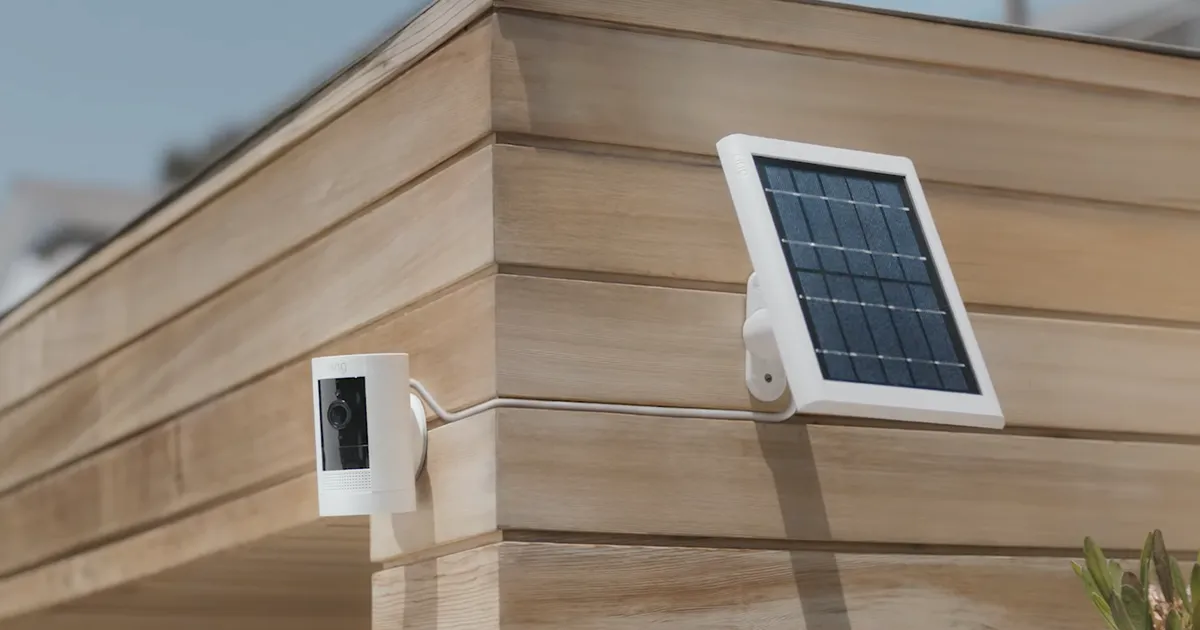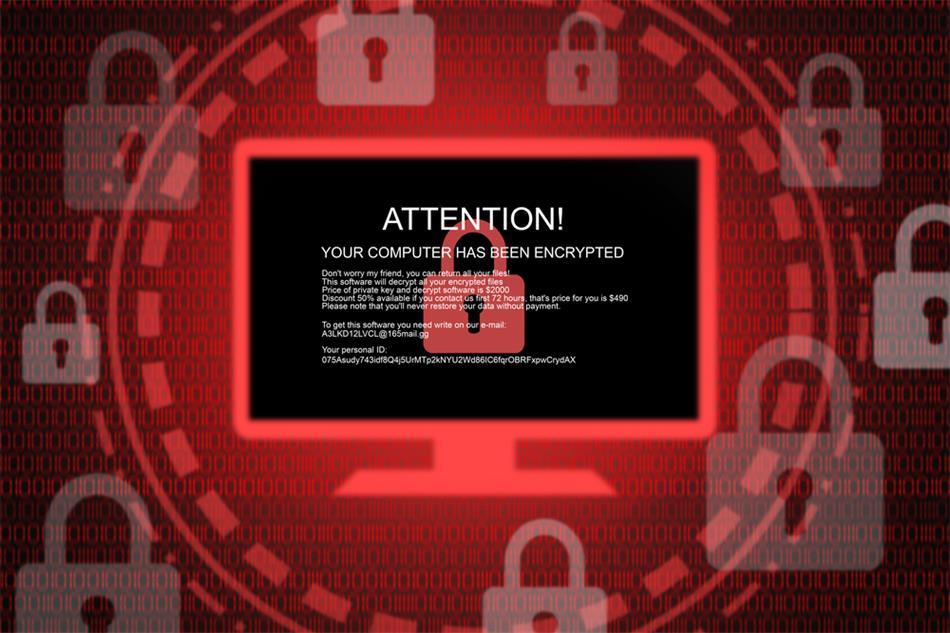Contents
- 0.1 The importance of monitoring security cameras remotely
- 0.2 The convenience and peace of mind it provides
- 1 Setting up remote access to your security cameras
- 2 Accessing Your Security Cameras Remotely
- 3 Tips for Effective Remote Monitoring
- 4 Troubleshooting Common Issues with Remote Access
- 5 Conclusion
- 6 Conclusion
Security cameras are an essential tool for monitoring the safety and security of your home or business. However, it can be challenging to keep an eye on all the camera feeds at all times. This is where remote access comes in handy.
The importance of monitoring security cameras remotely
Remote monitoring allows you to view camera feeds and receive alerts from anywhere, at any time, using your smartphone or computer. This means that you don’t have to be physically present at the location where your cameras are installed to keep tabs on what’s happening. Whether you’re away on vacation or simply out running errands, being able to check in on your property remotely gives you peace of mind and reassurance that everything is as it should be.
The convenience and peace of mind it provides
Monitoring security cameras remotely is incredibly convenient because it means that you don’t have to be tied down to one physical location. You can go about your day-to-day activities while still having access to live feeds and alerts from your security system. This level of convenience can be especially helpful for people who run their own businesses or work from home.
Rather than having to physically check each camera feed regularly, they can easily monitor their property with just a few clicks on their smartphone or computer. In addition, remote access provides peace of mind because it allows users to keep an eye on their property even when they’re not physically there.
This means that in case of any suspicious activity or emergency situations, they can take immediate action by notifying authorities or taking other appropriate steps. Remote monitoring is a game-changer when it comes to keeping tabs on your security cameras.
It provides convenience and peace of mind by allowing users to view live feeds and receive alerts from anywhere, at any time. In the following sections, we’ll explore how to set up remote access and provide tips for effective remote monitoring.
Setting up remote access to your security cameras
Choose a reliable security camera system with remote access capabilities
When it comes to selecting a security camera system for your home or business, it’s important to choose one with remote access capabilities. This means that you can access and monitor your cameras from anywhere in the world, as long as you have an internet connection.
There are many different brands and models of security cameras to choose from, so do some research before making a purchase. Look for features like high-quality video resolution, night vision capabilities, and motion detection alerts.
Connect your cameras to a stable internet connection
Once you have chosen a security camera system with remote access capabilities, the next step is to connect your cameras to a stable internet connection. This can be done either through Wi-Fi or through an Ethernet cable. It’s important that you have a strong and stable internet connection in order for your cameras to function properly and for you to be able to view the footage remotely without any buffering or lag.
Configure your router and port forwarding settings
In order for you to be able to access your security cameras remotely, you will need to configure your router and port forwarding settings. This process may vary depending on the make and model of your router, but generally involves accessing the router’s settings through a web browser and enabling port forwarding.
Port forwarding allows traffic from outside of the network (i.e., when you’re accessing the cameras remotely) to communicate with devices on the network (i.e., the security cameras). It’s important that this step is done correctly in order for everything else down the line – including accessing footage remotely – to work properly.
A note on choosing an Internet Service Provider (ISP)
If you’re considering setting up remote monitoring for your security cameras, it’s worth considering which internet service provider (ISP) you choose. Not all ISPs are created equal – some may cap your internet speeds or have less-than-stellar customer service.
Before signing up with a new ISP, do some research to see which ones offer the fastest and most reliable internet speeds in your area, and read customer reviews to gauge their level of customer support. A good ISP can make all the difference when it comes to setting up remote monitoring for your security cameras.
Accessing Your Security Cameras Remotely
Download and Install the Mobile App or Desktop Software Provided by the Camera System Manufacturer
One of the most important steps in accessing your security cameras remotely is downloading and installing the mobile app or desktop software provided by the camera system manufacturer. Most modern security camera systems come with their own proprietary apps or software that you can use to access your cameras from anywhere.
Before downloading, make sure you are downloading it from a trusted source, such as the official website of your camera system’s manufacturer. Once downloaded, follow the instructions carefully to install it on your device.
Log in Using Your Credentials
Once you have downloaded and installed the app or software, open it up on your device. You will be prompted to log in using your credentials–typically a username and password–as provided by your security camera system manufacturer.
Make sure to keep these credentials secure and not share them with anyone else. If you suspect that someone has gained unauthorized access to your account, change your login information immediately.
Follow Instructions to Set up Remote Viewing
After logging in, follow the instructions carefully to set up remote viewing for each of your cameras. This may involve entering IP addresses or other network details specific to each camera. Some apps or software may provide step-by-step guides or wizards for setting up remote viewing.
Others may require more manual configuration settings. It’s important to take note of any special requirements so that you can set up remote viewing accurately.
Troubleshooting Common Issues with Remote Access
While setting up remote access for your security cameras can be relatively straightforward when everything goes smoothly, there are times when problems arise during this process. For instance, sometimes slow internet speeds may cause delays or interruptions while trying to view live footage from a remote location. In other cases, camera malfunctions or technical difficulties may prevent remote access from working correctly.
If you encounter any issues during the remote access setup process, check your camera system manufacturer’s website for troubleshooting guides or contact their customer support team for help. In most cases, these issues can be resolved with a few simple adjustments or troubleshooting steps.
Tips for Effective Remote Monitoring
Setting Up Alerts for Motion Detection or Other Triggers
One of the most important features of remote monitoring is the ability to receive alerts when your security cameras detect motion. This feature is especially useful if you’re away from home or office for an extended period.
By setting up alerts, you can be notified in real-time when there is movement in the monitored area. The camera system software usually allows you to set up alerts based on different triggers, such as motion detection, sound detection, or even facial recognition.
When setting up alerts, it’s important to strike a balance between being notified too often and not enough. If you receive too many false alarms, it can quickly become annoying and lead to ignoring them altogether.
On the other hand, if you don’t receive enough notifications, you may miss important events. Therefore, it’s essential to adjust the sensitivity of your camera system based on your needs.
Checking Camera Feeds Regularly – Especially During High-Risk Periods
Even if you receive motion detection alerts regularly, it’s still a good idea to check your camera feeds at regular intervals manually. This will allow you to confirm whether there is a real threat or just a false alarm and possibly take action accordingly.
During high-risk periods such as vacations or holiday seasons where break-ins are more common; checking camera feeds regularly becomes even more critical. You can set aside time each day during these periods dedicated explicitly to monitoring your cameras’ feeds manually.
Ensure That All Cameras Are Functioning Properly
Another crucial aspect of effective remote monitoring is ensuring that all cameras are functioning correctly. It’s essential to verify that all cameras have power and are connected successfully before leaving for an extended period.
Camera malfunctions can occur at any time and may go unnoticed if not checked regularly – either remotely or manually. It’s advisable to create a checklist of all cameras and their locations in your property, along with a schedule for regular maintenance and checks.
Conclusion
Effective remote monitoring of security cameras is essential for ensuring optimal safety and peace of mind. Setting up alerts, checking camera feeds regularly – especially during high-risk periods, and ensuring that all cameras are functioning correctly are just some of the ways you can make the most out of your security camera system. By following these tips, you’ll be able to keep a close eye on your property no matter where you are without compromising on convenience or security.
Troubleshooting Common Issues with Remote Access
Slow Internet Speeds or Connectivity Issues
One common issue that arises when trying to access security cameras remotely is slow internet speeds or connectivity issues. If you’re experiencing this problem, there are a few things you can try to fix it. Firstly, make sure that your internet connection is stable and strong enough to handle the data transfer required for remote access.
You may need to upgrade your plan with your internet service provider if you find that your current plan isn’t cutting it. Another solution is to decrease the resolution of your camera feeds.
This will reduce the amount of data that needs to be transferred over the internet, which can help alleviate slow speeds and connectivity issues. You may also want to try clearing your browser’s cache or resetting your router.
If none of these solutions work, you should contact the manufacturer of your security camera system for support. They may be able to provide additional troubleshooting steps or suggest hardware upgrades if necessary.
Camera Malfunctions or Technical Difficulties
Another issue that can arise when trying to access security cameras remotely is camera malfunctions or technical difficulties. These problems can range from simple power outages to more complex hardware failures.
If you find that one of your cameras isn’t functioning properly, start by checking its power source and connection cables. Make sure everything is securely plugged in and turned on.
If this doesn’t fix the problem, refer to the user manual for troubleshooting tips specific to your camera model. You may also want to check for any firmware updates available for your cameras.
These updates can fix known bugs and improve overall functionality. If all else fails, contact the manufacturer’s support team again for assistance with resolving technical difficulties or replacing faulty hardware.
Conclusion
Remote monitoring of security cameras offers an unparalleled convenience in enhancing safety at home or at work. With the right set up and troubleshooting tips, you can access your cameras remotely with ease. Slow internet speeds or connectivity problems can be fixed by upgrading your internet plan or decreasing the camera resolution.
Camera malfunctions could be caused by simple power outages and loose connection cables, while firmware updates may fix any bugs present in the system. When all else fails, contacting the manufacturer’s support team for assistance could save you a lot of time and money in resolving technical issues or replacing faulty hardware, ensuring that your security is always a top priority.
Conclusion
Recap the benefits of remote monitoring for security cameras
Remote monitoring is an excellent way to keep an eye on your property and loved ones from anywhere in the world. By setting up a system that allows you to access your security cameras remotely, you can enjoy greater peace of mind knowing that you can check in on things at any time.
With remote monitoring, you’ll be able to detect unexpected visitors or intruders quickly, allowing you to take appropriate measures. Additionally, if there’s an emergency situation such as a break-in or fire, you’ll be able to act fast and call for help.
Another benefit of remote monitoring is being able to keep an eye on pets while you’re away. Whether it’s making sure they’re not getting into mischief or checking in on their well-being, having a camera system with remote access capabilities can provide great reassurance.
Encourage readers to take advantage of this technology for their own safety
We highly encourage all homeowners and renters who have security cameras installed to take advantage of this technology. It’s simple and easy to set up and will provide immense benefits when it comes to ensuring the safety and security of your property. Not only does remote monitoring give peace of mind when traveling or away from home but it also provides evidence if there is ever any criminal activity that occurs.
This evidence can be presented in court which could prove helpful during investigations. Remote monitoring technology is constantly evolving and improving, providing even more advanced features such as facial recognition software and integration with smart home devices.
By taking advantage of these advancements today, you’ll be better prepared for the technological future tomorrow. Whether it’s checking in on loved ones at home or keeping tabs on your business after hours – invest a little time setting up remote access for your cameras today – so that tomorrow – everyone will be safer.