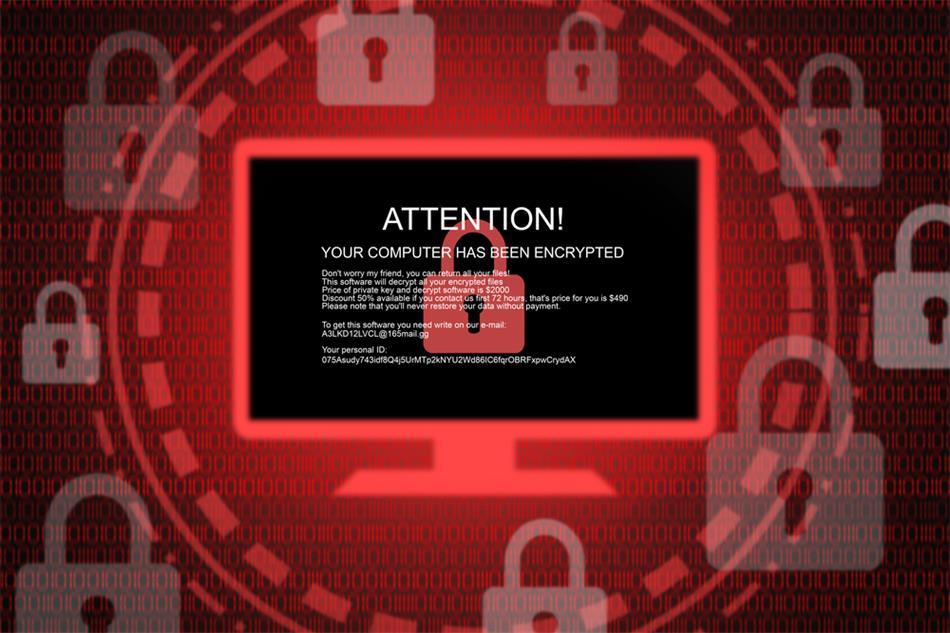Contents
Smart home security systems are becoming increasingly popular and for good reason. They provide peace of mind by allowing you to remotely monitor your home and keep an eye on potential security breaches.
With the convenience of being able to control your system using an app or voice commands, it’s no wonder why so many people are choosing this option over traditional systems. However, like any technology, smart home security systems can encounter problems.
This article is meant to help troubleshoot some of the most common issues that users may experience. We’ll discuss connectivity issues, false alarms, sensor malfunctioning, power outages and app malfunctions.
The Importance of Smart Home Security Systems
Home security is a top priority for homeowners and renters alike. After all, it’s where you keep your valuables and where you should feel the safest. A smart home security system takes things up a notch by providing real-time monitoring and alerts for any suspicious activity.
With technology advancements such as motion sensors, doorbell cameras and smart locks, you can be notified immediately if someone tries to break in or if there’s unexpected activity around your property. The ability to monitor your home from anywhere also means that you can ensure everything is secure even when you’re away.
But as with any technology, there are often glitches or bugs that arise from time to time which can cause frustration for users. That’s where this article comes in – we’re here to help provide solutions for common problems with these systems.
Purpose of the Article
The purpose of this article is simple: to help users troubleshoot common problems with their smart home security systems. While these systems offer many benefits in terms of convenience and safety, they can sometimes be difficult to set up or maintain properly.
We’ll provide detailed solutions for common issues such as connectivity problems with Wi-Fi or Bluetooth, false alarms caused by pets or other factors, sensor malfunctioning, power outages and app malfunctions. We’ll also offer advanced troubleshooting tips such as updating firmware and securing your network.
Overall, our goal is to help readers better understand their smart home security systems and how to handle any problems that may arise. By following the tips and solutions provided in this article, you can ensure that your system is working properly and providing the protection you need for your home and family.
Common Problems and Solutions
Connectivity Issues
One of the most common problems with smart home security systems is connectivity issues. If your device is not connecting to Wi-Fi, it may be due to a weak signal or interference from other devices. One way to fix this issue is by moving your router closer to the device or removing any objects that could cause interference, such as large furniture or appliances.
If you are experiencing Bluetooth connectivity issues, try turning off Bluetooth on all other devices in the area and then restarting both the device and your phone. If this does not work, resetting the device may solve the problem.
False Alarms
Another common problem with smart home security systems is false alarms. False alarms can be caused by anything from pets triggering motion sensors to faulty equipment. To prevent false alarms from happening, make sure all sensors are properly installed and calibrated.
Additionally, ensure that motion detectors are set up in areas where they will not be triggered by pets or other non-threatening movements. Consider investing in pet-friendly sensors that can differentiate between humans and animals.
Sensor Malfunctioning
Sensors may malfunction for a variety of reasons. In some cases, they may need new batteries or require repositioning for better performance.
Make sure you replace batteries regularly and check sensor placement periodically. If you continue to experience issues with your sensors even after checking their placement and changing their batteries, try resetting them by removing them from their mountings for a few minutes before mounting them back in place again.
Power Outages
Power outages can pose a significant issue for smart home security systems. During power outages, devices may lose power or become disconnected from Wi-Fi networks altogether.
To prepare for power outages, invest in backup power options such as uninterruptible power supplies (UPS) or generators. These devices will help keep your security system running even when the power goes out.
App Malfunctioning
Issues with app malfunctioning can cause problems for smart home security systems. Common issues include slow performance, crashes, and bugs. To troubleshoot app issues, try restarting your phone or updating the app to the latest version.
If the issue persists, consider contacting the manufacturer for further assistance. Troubleshooting smart home security systems can be a daunting task, but with these solutions in mind, you should be able to tackle the most common problems.
Remember to check for connectivity issues and false alarms as well as sensor malfunctioning and power outages. Don’t forget about the app malfunctioning – if all else fails reach out to the manufacturer for additional support.
Advanced Troubleshooting Tips
Firmware Updates: Keeping Your System Up-to-Date
Firmware updates may not sound exciting, but they can be crucial for the performance of your smart home security system. Firmware is the software that runs on your system’s hardware, and it needs to be updated just like any other software on your computer or phone.
These updates often contain bug fixes and security patches that ensure your system is running smoothly and securely. To update firmware on your devices, start by checking the manufacturer’s website or app for any available updates.
Some systems may have an automatic update feature, but others require you to manually download and install the new firmware yourself. Follow any instructions provided by the manufacturer carefully to avoid damaging your devices.
Network Security: Protecting Your Smart Home
Smart home security systems rely heavily on internet connectivity, which means network security is a critical component of keeping your system safe and secure. An unsecured network can leave you vulnerable to hacking attempts or other cyber threats that could compromise the safety of your home.
Some best practices for securing your network include creating strong passwords for both your router and connected devices, enabling two-factor authentication whenever possible, and regularly updating both firmware and software on all related devices. You may also want to consider investing in a virtual private network (VPN) for added protection.
Professional Assistance: When It’s Time to Call in the Pros
Sometimes even with advanced troubleshooting tips, you may not be able to solve certain issues with your smart home security system on your own. In these cases, it’s important to know when it’s time to call in professional assistance. If you’re experiencing persistent problems with connectivity or functionality despite following troubleshooting steps, it may be time to seek out a reputable technician or company with expertise in smart home security systems.
Look for providers who offer comprehensive support, such as 24/7 customer service or on-site repairs. Additionally, make sure any company you work with is licensed and insured to protect both you and your property.
Conclusion: Keeping Your Smart Home Security System Running Smoothly
Troubleshooting common problems with your smart home security system doesn’t have to be a daunting task. By following these advanced tips for firmware updates, network security, and professional assistance when needed, you can keep your system running smoothly and securely for years to come.
Remember that taking preventative measures now can save you time and money in the long run by avoiding costly repairs or replacements down the line. With a little bit of effort, you can enjoy all the benefits that come with having a smart home security system while also ensuring the safety of your home and family.
Conclusion
After reading through the common problems and solutions, it is important to remember that smart home security systems are not perfect. However, by following the tips outlined above, you can avoid many of the issues that commonly arise with these systems.
One of the most important steps you can take is to ensure that your network is secure and that your devices are up to date with the latest firmware updates. This will help prevent issues with connectivity and sensor malfunctioning.
It’s also important to update your app regularly to keep it running smoothly. If you do experience problems, don’t hesitate to call in a professional technician or company for assistance.
They have the expertise and knowledge needed to troubleshoot more advanced issues with your system. Remember, having a smart home security system provides peace of mind and added protection for your home and loved ones.
By being proactive in troubleshooting common problems and staying up-to-date on maintenance, you can enjoy all the benefits of this technology without any unnecessary stress or frustration. So go ahead, invest in a smart home security system today and rest easy knowing that you have taken steps towards ensuring the safety of your home!