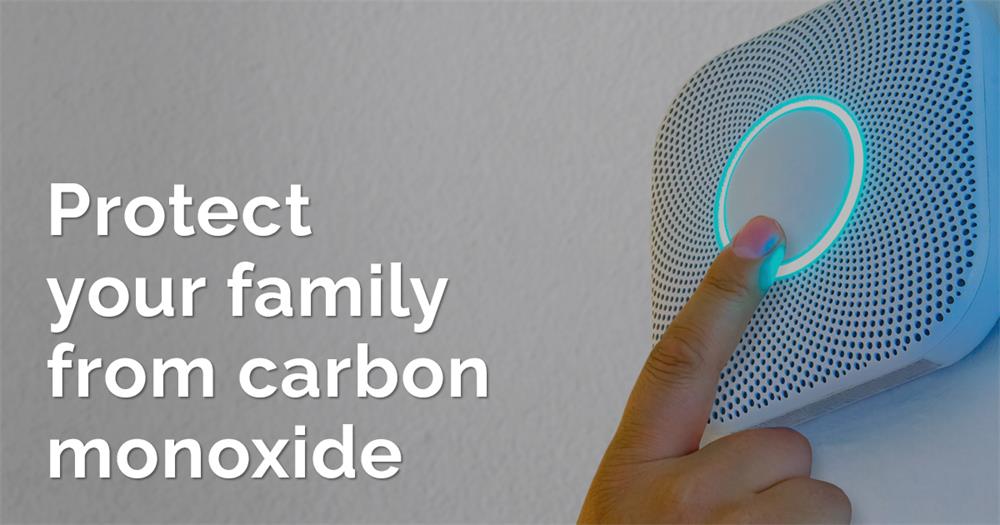Contents
- 0.1 Importance of using social media wisely and protecting your home information
- 0.2 Brief overview of the dangers of oversharing
- 1 Know Your Audience
- 2 Be Mindful of What You Post
- 3 Avoid Checking In at Home or Sharing Your Location in Real Time
- 4 Use Caution When Accepting Friend Requests or Followers
- 5 Keep Personal Information Private
- 6 Tips for keeping sensitive information secure
- 7 Conclusion: Using Social Media Safely
Social media has become an integral part of our lives. It allows us to connect with friends and family members from all over the world, stay updated on current events, and even share our personal lives with others.
However, it’s important to use social media wisely and avoid sharing too much information about our homes. With the rise of social media, there has also been an increase in cybercrime.
Criminals can easily access your personal information such as your address or location. This is particularly dangerous when it comes to your home address because burglars can use this information to break into your home while you are away.
Another danger of oversharing on social media is that you could potentially put yourself at risk of identity theft. Posting personal information such as your full name, date of birth, phone number or email address online makes it easier for hackers to target you.
Importance of using social media wisely and protecting your home information
It’s crucial to understand that everything you post online is public and can be seen by anyone who has access to the internet. Therefore, it’s essential for everyone who uses social media platforms like Facebook or Instagram to be cautious about what they share.
Cybercriminals are always searching for ways they can take advantage of unsuspecting individuals online. They go through various channels like Facebook profiles or Twitter feeds looking for specific kinds of information that they can potentially exploit.
Protecting yourself from these dangers requires you to be diligent in keeping your personal details private online. While using social media can be a great way to stay connected with friends and family members, it’s essential that you take steps to keep yourself safe from those who would attempt to exploit any vulnerabilities in your digital life.
Brief overview of the dangers of oversharing
Over-sharing on social networks is something that we’ve all been guilty of at some point in our lives. Whether it be pictures of our pets, children or homes; we all like sharing a little bit of ourselves with others.
However, giving away too much information can have serious consequences. Sharing your location or posting photos of valuable items in your home can put you and your family at risk.
Hackers can use this information to gain access to your home and steal your valuables. Another risk that comes with oversharing is cyberstalking.
Stalkers are always on the lookout for any personal information they can find online about their victims. By sharing too much information online, you could potentially be putting yourself in danger by making it easier for someone to track you down.
While social media platforms are great tools for staying connected with people all over the world, they also come with risks if not used wisely. By being mindful of what we share online and who we allow access to our personal details, we can ensure that our homes remain safe and secure from potential dangers posed by oversharing on social media platforms.
Know Your Audience
Understanding who can see your posts and profile information
One of the most important things to keep in mind when using social media is that everything you post is potentially visible to anyone online. Even if your profile is set to private, people in your network can still screenshot and share your content without your knowledge.
It’s important to be aware of who can see what you’re posting and adjust your privacy settings accordingly. Start by reviewing the privacy policies for each platform you use.
This will give you a good idea of what information is being collected about you, how it’s being used, and who has access to it. Next, take some time to familiarize yourself with the security features available on each platform, such as two-factor authentication and password managers.
Adjusting privacy settings accordingly
Once you have a good understanding of who can see your posts and profile information, it’s time to adjust your privacy settings accordingly. Most platforms allow users to customize their profiles so that only certain people or groups can see their posts, photos, contact information, and more.
Start by making sure that all of your accounts are set to private rather than public. This will ensure that only people you approve can see what you share on social media.
You should also take advantage of any other features offered by each platform, such as blocking individual users or filtering out certain types of content from your feed. In addition to adjusting these settings within each platform itself, consider using third-party apps or services designed specifically for managing social media privacy.
These tools can help you monitor who is viewing your profiles and posts, identify potential security threats or unwanted interactions with other users, and more. Remember: while it may be tempting to let loose online with friends and family members whom we trust explicitly – everyone needs boundaries when sharing personal details online so be sure not too cross them!
Be Mindful of What You Post
Social media can be a great way to share updates and connect with friends and family, but it’s important to be mindful of what you post when it comes to your home. Avoid posting specific details about your home, such as your address or floor plan. It may seem harmless, but this information can easily fall into the wrong hands.
Additionally, consider the potential consequences before posting photos or updates about renovations or expensive purchases. This information can give criminals insight into the layout of your home and what valuables you may have inside.
If you’re excited about a new purchase or renovation project, share the news with a close group of friends in a more private setting rather than broadcasting it to the world on social media. When sharing photos of your home on social media, make sure to remove any identifying features such as street signs or house numbers that could give away your location.
You should also avoid sharing too many details about the interior layout of your home that could help burglars plan their entry. Remember that once something is posted online, it’s out there for good.
Even if you later delete a post or photo, someone may have already seen it and taken a screenshot. Think twice before sharing anything that could potentially compromise the safety of yourself or your family.
Avoid Checking In at Home or Sharing Your Location in Real Time
Risks associated with broadcasting your location on social media
Checking in at home or sharing your location in real time on social media may seem harmless, but it can put you and your family at risk. One of the main dangers is that it lets people know where you are at any given moment. This information can be used by burglars to plan break-ins, or even by stalkers to track your movements.
Another risk of broadcasting your location on social media is that it can reveal patterns in your daily routine. For example, if you always check-in at a specific gym every morning, someone could assume that you leave your home unoccupied during those hours and plan a robbery accordingly.
Additionally, oversharing your location information can make it easier for scammers to target you with phishing scams or other nefarious activities. They might use information about the places you visit frequently to trick you into clicking on a fraudulent link or entering personal information.
Tips for avoiding oversharing while still using location-based features
Fortunately, there are ways to use social media’s location-based features safely and responsibly. One option is to turn off geotagging on photos before uploading them to social media platforms.
This will prevent others from seeing the exact coordinates of where the photo was taken. Another tip is to be mindful of who can see your posts when sharing updates about where you are.
Consider adjusting privacy settings so that only close friends and family members can view this type of content. If you do want to share updates about being out and about, try waiting until after returning home before posting them online.
This way, potential burglars won’t know exactly when and for how long your home was unoccupied. Consider using more anonymous ways of checking in, such as simply stating that you’re “out and about” without specifying the exact location.
This way, you can still share fun updates with your followers without revealing too much information. By taking these precautions and being mindful of who can view your location information, you can safely enjoy social media’s features without putting yourself or your loved ones at risk.
Use Caution When Accepting Friend Requests or Followers
The importance of vetting people before allowing them access to your personal information
One of the biggest mistakes people make on social media is blindly accepting friend requests or followers without knowing who they are. This can be dangerous because it gives strangers access to your personal information, including photos and updates about your home life. Before accepting any friend requests or followers, take the time to vet them.
Start by checking out their profile. Look at their profile picture and cover photo to see if they seem legitimate.
Check out their bio and about section to get a better idea of who they are and what they’re interested in. If everything checks out, take a look at their recent posts to see if anything seems suspicious.
Tips for identifying fake accounts and potential scams
Unfortunately, not everyone you encounter on social media is who they claim to be. Fake accounts are becoming increasingly common, and it’s important to know how to spot them.
Some red flags include: – Profile picture that looks like a stock photo
– Very few friends or followers – Limited activity on the account
– A lot of broken English or poor grammar in their posts If you suspect that someone is using a fake account, do not accept their friend request or follower request.
It’s also important to watch out for potential scams on social media. Scammers may try to gain access to your personal information by posing as someone else or by offering you something too good to be true.
To avoid falling victim to scams, never give out personal information such as your address or credit card number over social media. Be wary of links that seem sketchy or lead you away from the platform altogether.
Remember: just because someone has sent you a friend request doesn’t mean you have to accept it! Take the time to vet people before giving them access to your personal information.
Keep Personal Information Private
Your personal information is exactly that – personal. It’s important to remember that not everything needs to be shared online, especially when it comes to sensitive details like your phone number, email address, or the names of your family members.
While it may seem harmless to share this information with friends and family on social media, you never know who else might be watching. One way to keep your personal information private is to adjust your privacy settings on social media platforms.
This can help ensure that only people you trust have access to certain details about you and your life. However, even with strict privacy settings in place, it’s important to remember that anything you post online has the potential to be seen by others – so think twice before hitting “post.”
Avoid sharing personal details such as phone numbers, email addresses
Sharing your phone number or email address online can put you at risk for spam calls and emails, as well as more serious security threats like identity theft. If someone really needs this information from you – say a close friend or family member – consider sharing it privately through a messaging app or text message instead of posting it publicly on social media.
Another way to keep these details private is by creating separate accounts for professional and personal use. For example, if you want a professional presence on LinkedIn or Twitter, create an account specifically for that purpose using an email address reserved solely for work-related communication.
Avoid sharing family member names
While mentioning family members by name might seem like a harmless way to connect with others online, it can actually put both yourself and your loved ones at risk. By revealing their identities online, you’re essentially opening up opportunities for cybercriminals who might try phishing scams or other attacks against them.
Instead of using real names when talking about loved ones online, consider using nicknames or simply referring to them by their relationship to you (e.g. “my partner” or “my little sister”). By doing so, you can still share your stories and experiences without putting anyone’s safety in jeopardy.
Tips for keeping sensitive information secure
Keeping your personal information safe isn’t just about being mindful of what you share online – it’s also important to take proactive steps to safeguard your data from potential threats. Here are a few tips for keeping your sensitive information secure: – Use strong passwords: Avoid using easily guessable passwords like “1234” or “password”.
Instead, create unique and complex passwords that are difficult for others to guess. – Use two-factor authentication: Many social media platforms now offer two-factor authentication, which requires users to provide a second form of identification (such as a code sent via text message) in addition to their username and password.
– Keep software up-to-date: Make sure that any software or apps you use on your devices are kept up-to-date with the latest security patches and updates. – Be wary of phishing scams: Phishing scams involve tricking people into revealing their sensitive information by posing as a trustworthy source.
Be cautious of emails or messages asking for personal details, especially if they come from unknown sources. By following these tips and being mindful of what you share online, you can help protect yourself against potential security threats while still enjoying the benefits of social media.
Conclusion: Using Social Media Safely
Social media can be a great way to connect with friends and family, but it’s important to use it wisely and protect your personal information. By following a few simple tips, you can use social media safely and avoid oversharing details about your home.
One of the most important things to remember is to know your audience. Take the time to understand who can see your posts and adjust your privacy settings accordingly.
Be mindful of what you post, especially when it comes to sharing specific details about your home, such as its address or floor plan. Remember that once you post something online, it’s out there forever and could potentially be seen by anyone.
Avoid checking in at home or sharing your location in real-time as this can put you at risk of burglary or other crimes. It’s also important to use caution when accepting friend requests or followers on social media.
Always vet people before allowing them access to your personal information. Keep personal information private and avoid sharing sensitive details such as phone numbers or email addresses on social media.
Instead, opt for more secure methods of communication like encrypted messaging apps. Using social media safely requires a bit of common sense and vigilance.
By taking these steps to protect yourself and your home online, you can enjoy all the benefits that social media has to offer without putting yourself at unnecessary risk. Stay safe out there!