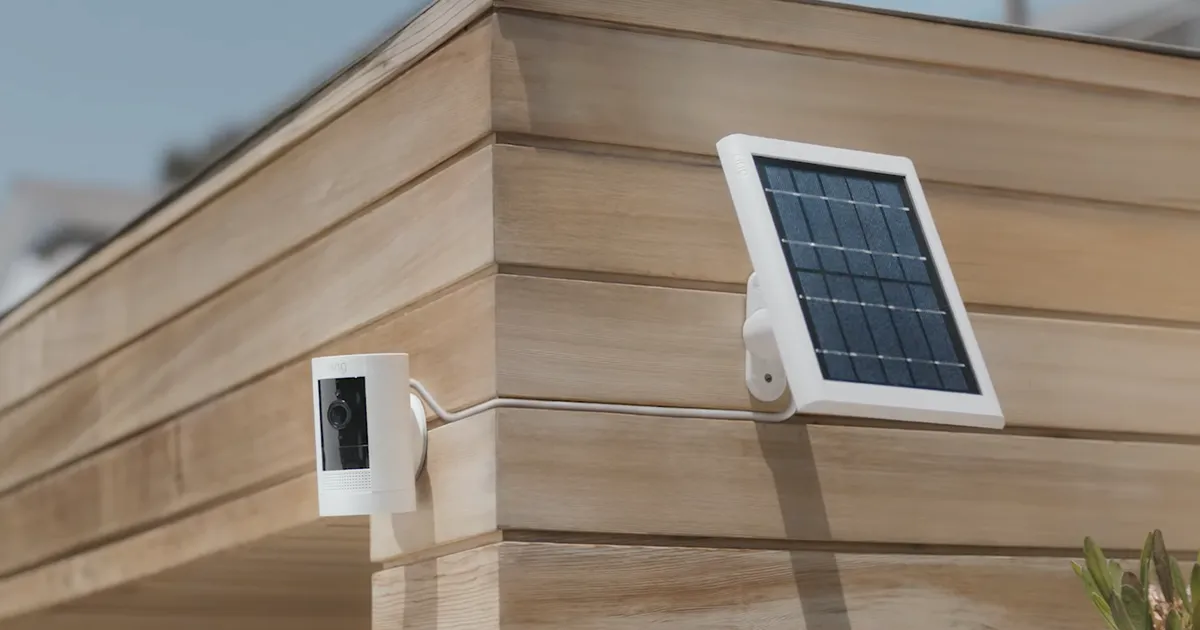Contents
The Importance of Strong Passwords
In today’s digital age, passwords are the keys to our online lives. With more and more personal information being stored online, it’s important to ensure that your accounts are secure.
One of the most basic and important things you can do to protect your accounts is to create strong passwords. A strong password is a password that is difficult for anyone else to guess or crack.
It should be long enough and complex enough to make it nearly impossible for someone else to guess what it is. This makes it a crucial component of personal security online.
By creating and managing strong passwords, you significantly reduce the chances of hackers getting access to your personal information, financial data, or other sensitive data. Strong passwords make it harder for cybercriminals to gain unauthorized access to your accounts.
Overview of Best Practices
Creating a strong password is only half the battle. You also need to know how to manage them effectively so that you don’t fall into bad habits such as reusing the same password for multiple accounts or using easy-to-guess passwords.
In this article, we’ll go over some best practices for creating and managing strong passwords so that you can keep your online accounts safe from prying eyes. Whether you’re an IT professional or just someone who wants better security measures in place when logging into various websites and applications, these tips will help keep your credentials secure.
Some of the tips we’ll cover include using a mix of upper- and lower-case letters, numbers, and symbols; avoiding personal information when choosing passwords; making sure they are at least 12 characters long; using a password manager tool; avoiding reusing old passwords; changing them regularly; enabling two-factor authentication whenever possible; being cautious about phishing scams; keeping software up-to-date on all devices used for login purposes. So let’s dive in!
Creating Strong Passwords
Use a Mix of Upper and Lower Case Letters, Numbers, and Symbols
When it comes to creating strong passwords, it’s important to use a mix of upper and lower case letters, numbers, and symbols. This makes it much harder for hackers to guess your password using automated programs. A good strategy is to substitute letters with numbers or symbols that look similar.
For example, replacing the letter “O” with the number “0” or using the symbol “&” instead of “and.” Another strategy is to create a passphrase, which is a series of words strung together with spaces or symbols in between.
Passphrases can be easier for you to remember because they are longer than typical passwords. For example, “Ihangout@thebeachwithmydog!” could be a strong passphrase.
Avoid Using Personal Information
Another important factor in creating strong passwords is avoiding personal information. It’s tempting to use something like your birthdate or pet’s name so that you can remember it easily, but this makes it much easier for hackers who have access to your personal information. Instead, use unrelated words or phrases that mean something to you but wouldn’t be easily guessed by others.
Consider using uncommon words rather than common ones. Avoid using sequential keyboard patterns like “qwerty” or “123456”, as these are easy for hackers to guess.
Make It at Least 12 Characters Long
The length of your password also plays a crucial role in its strength. The longer the password, the more difficult it becomes for hacker programs that try millions of combinations per second until they find something that works.
Aim for at least 12 characters long when creating your password. The longer the better!
Some websites will even allow you to use up to 64 characters in length, so take advantage of that if you can. The extra length will make it more challenging for hackers to crack.
In addition to the length, remember to mix in the upper and lower case letters, numbers, and symbols discussed earlier. By combining these strategies, you are creating a strong password that becomes increasingly difficult for hackers to crack.
Conclusion
Creating a strong password is an essential component of protecting your personal information online. By mixing upper and lower case letters with numbers and symbols and avoiding personal information, you can create a unique password difficult for hackers to guess.
Make sure to aim for at least 12 characters long in length or even longer if possible. In the next section, we’ll discuss how you can manage your passwords securely once they’ve been created.
Managing Strong Passwords
Use a Password Manager
Do you find it difficult to remember all your passwords? Do you reuse the same password for multiple accounts?
If so, a password manager could be the solution you need. A password manager is a tool that can store all of your passwords in one secure location.
With a password manager, you only need to remember one master password to access all of your other passwords. Some popular password managers include LastPass, Dashlane, and 1Password.
When choosing a password manager, make sure to select one that has robust encryption and multi-factor authentication options. This will help keep your passwords safe from hackers and cybercriminals who may try to steal them.
Don’t Reuse Passwords
Using the same password across multiple accounts may seem convenient, but it is incredibly risky. If a hacker gains access to one of your accounts with that shared password, they can easily log into all of your other accounts as well.
Instead, use unique passwords for each account. It may seem overwhelming at first, but using a password manager can help simplify this process.
Additionally, consider using different variations of the same base phrase or word for each account’s unique password. For example, if “apple” is the base word for your Gmail account’s strong and unique password; you could use “appl3” as Facebook’s unique and strong variation.
Change Passwords Regularly
It’s essential to change your passwords regularly – even ones that are strong and secure – because new vulnerabilities may arise over time that make it easier for hackers to crack them. Make sure to update sensitive account passwords every three months at minimum. Some security-conscious organizations also send out prompts asking users who haven’t changed their passwords in over six months to do so immediately upon logging in.
When changing your passwords, ensure that you are creating a new password that is different from any previous ones you have used. A good password manager will help generate random, strong passwords for each account.
Wrap Up
Managing strong passwords is one of the most critical aspects of personal cybersecurity. Using a password manager, avoiding reusing passwords, and changing them regularly are key practices to help keep your online identity safe from hackers. While it may take some time and effort to implement these tips, the benefits of increased security and peace of mind are well worth it in the end!
Additional Tips for Security
Enable Two-Factor Authentication: The Extra Layer of Protection You Need
While a strong password can significantly reduce the risk of someone gaining unauthorized access to your account, it’s not always enough. Two-factor authentication (2FA) adds an extra layer of security by requiring a second form of identification when logging in. This can be anything from a fingerprint scan to a code sent to your phone or email.
Many websites and apps offer 2FA as an option, and it’s highly recommended that you enable it wherever possible. Even if someone manages to figure out your password, they won’t be able to log in without the additional form of identification.
Be Cautious of Phishing Scams: Don’t Fall for the Bait
Phishing scams are fraudulent attempts to obtain sensitive information, such as usernames, passwords, and credit card details. These scams often come in the form of emails that appear to be from legitimate sources but are actually fake. To avoid falling victim to phishing scams, never click on suspicious links or download attachments from unknown sources.
Always double-check that the website you’re on is legitimate before entering any sensitive information. It’s also important to keep in mind that reputable companies will never ask you for sensitive information over email or through unsolicited phone calls.
Keep Software and Devices Up To Date: Patch Your Way To Safety
Keeping your software and devices up-to-date is crucial for staying secure online. Updates often contain security patches that fix vulnerabilities discovered by developers or hackers. Make sure you regularly check for updates on all your devices and enable automatic updates whenever possible.
This includes not only your operating system but also any apps and plugins you use regularly. By keeping everything up-to-date, you’ll stay ahead of potential security threats and keep your personal information safe from prying eyes.
Conclusion
While creating and managing strong passwords is an important aspect of online security, it’s not the whole picture. By taking advantage of 2FA, being cautious of phishing scams, and keeping your software up-to-date, you’ll significantly reduce your risk of falling victim to cyber crime. Remember to always stay vigilant when online and never let your guard down.
While it can be tempting to take shortcuts or ignore warnings, doing so could put you at risk of having your personal information stolen or compromised. Stay smart, stay safe!
Conclusion
Recap of Best Practices
Creating and managing strong passwords is essential in protecting your personal information and digital privacy. To create strong passwords, use a mix of upper and lower case letters, numbers, and symbols.
Avoid using personal information such as your name or birthdate, as these can easily be guessed or found online. Instead, opt for random combinations of characters that are at least 12 characters long.
Managing strong passwords should also be a priority. Use a password manager to securely store all of your unique passwords.
This eliminates the need to remember multiple passwords or write them down where others can find them. Additionally, never reuse passwords across multiple accounts and change them regularly to keep them secure.
Emphasize the Importance of Strong Passwords for Personal Security
Having strong passwords is crucial in protecting yourself from cyber-attacks such as identity theft and data breaches. Your digital identity is just as important as your physical identity, so it’s essential to take steps to safeguard it.
By creating and managing strong passwords, you are taking proactive measures to protect yourself from potential harm caused by hackers or cybercriminals who want access to your personal information. Remember that weak passwords can be easily guessed by hackers using various techniques such as brute force attacks or dictionary attacks.
They can also be obtained through social engineering techniques like phishing scams. In today’s world where virtually everything is connected online, having strong passwords is one way we can all protect ourselves from cyber threats.
So take the time to create unique and complex passwords for every account you have and consider using a password manager for added security. It may seem like a hassle at first but in the end it could save you from potential disasters that come with compromised security online!