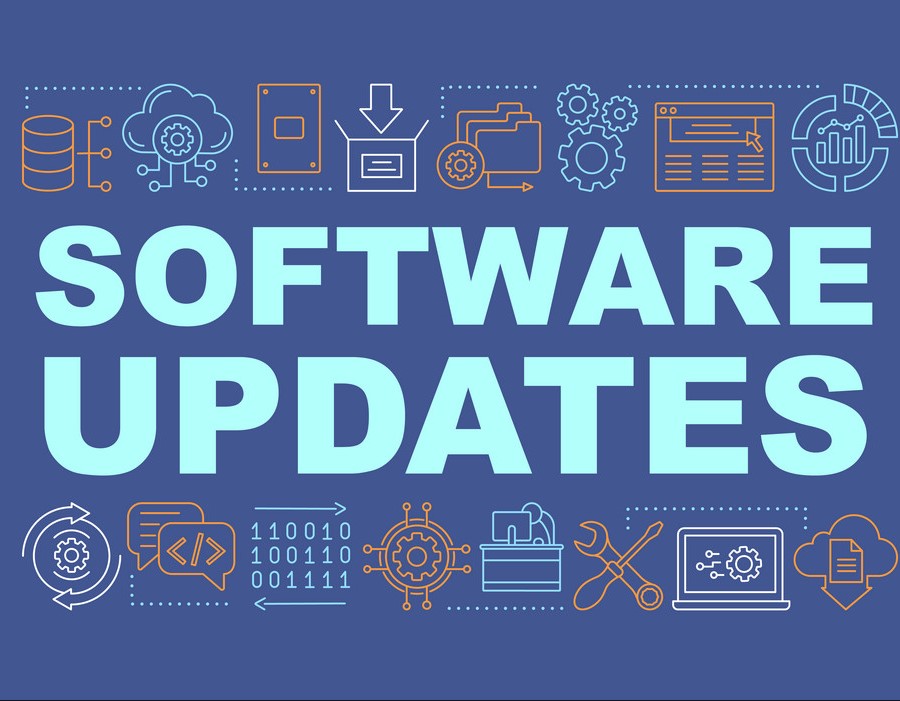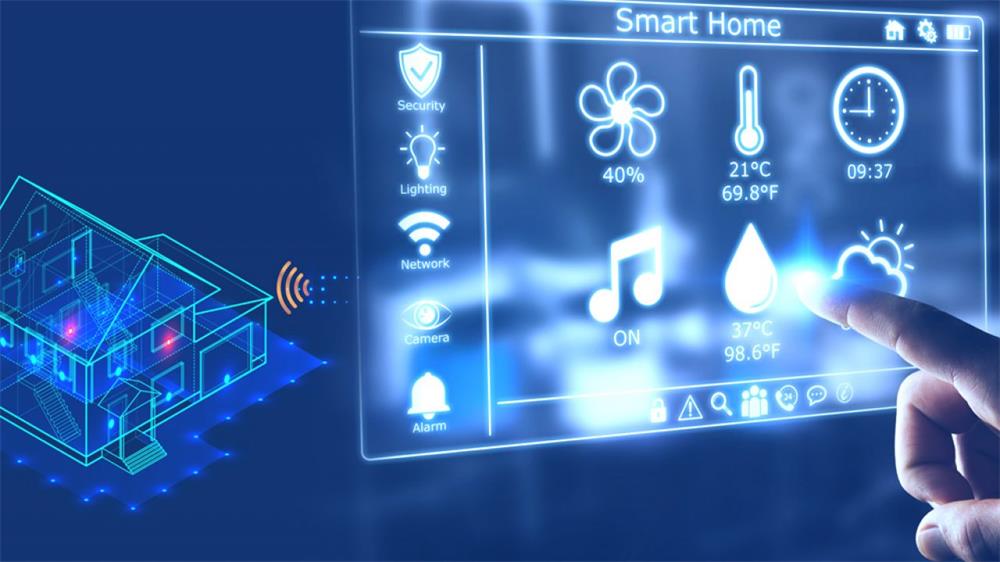Contents
- 1 Why Security Cameras Matter Today
- 2 What You Can Expect From This Article
- 3 The Importance of Security Camera Apps and Software
- 4 What Are Security Camera Apps and Software?
- 5 The Benefits of Using Security Camera Apps and Software
- 6 Top Security Camera Apps for Mobile Devices
- 7 Best Software for Security Cameras on Computers
- 8 Best App/Software for Live Streaming Your Security Camera Feed
- 9 Best App/Software for Motion Detection Alerts
- 10 Best App/Software with Facial Recognition Technology
- 11 Lesser-Known Details About Security Camera Apps and Software
- 12 Conclusion
Why Security Cameras Matter Today
In today’s world, security cameras have become an essential tool in safeguarding our homes and businesses. The need for security cameras has risen due to the increasing crime rates and the need for surveillance. These cameras not only provide a sense of security but also aid in the prevention of criminal activity.
They are easy to install, affordable, and offer a range of features that help us keep our properties safe from burglars, vandals, or any other suspicious activity. The advent of technology has made the installation and use of security cameras even more accessible.
With mobile phones and computers becoming an integral part of our lives, there are now apps and software exclusively designed for use with security cameras. These apps allow us to view live streams from our cameras remotely, receive motion alerts, record footage and even access facial recognition technology.
What You Can Expect From This Article
In this article we will be discussing some of the best apps and software available for your security camera system. We will provide you with an overview of what these apps/software do, their features as well as benefits that they offer.
You will get to learn about different options available for mobile devices as well as computer-based systems. We’ll also be sharing lesser-known details about these apps/software including compatibility with different types/brands of cameras, price ranges: free vs paid options as well as storage options: cloud vs local storage.
By the end of this article you should have a better understanding of how these apps/software work and which one would best suit your needs based on functionality as well as affordability. So without further ado let’s dive into some amazing options that can help keep your home or business secure!
The Importance of Security Camera Apps and Software
Security cameras have become an essential tool in maintaining security in homes, businesses, and public spaces. With the increase in crime rates, it’s crucial to have a reliable system that can monitor your property and alert you of any suspicious activity. While traditional security cameras offer a certain level of protection, they lack the flexibility and convenience that apps and software can provide.
That’s where security camera apps and software come into play. These applications are designed to enhance the capabilities of traditional security cameras by providing additional features such as remote access, motion detection alerts, facial recognition technology, live streaming capability, etc.
What Are Security Camera Apps and Software?
Security camera apps and software are essentially programs that allow you to control your camera system from a connected device such as a smartphone or computer. Depending on the app or software you use, you can access real-time footage from your cameras or view recorded footage at any time.
These applications are available for both mobile devices (smartphones/tablets) and computers. Some apps/software are designed for specific brands/models of security cameras while others are compatible with multiple types/brands.
The Benefits of Using Security Camera Apps and Software
The benefits of using security camera apps/software go beyond just convenience. Here are some key advantages:
1. Remote Access: With these applications installed on your smartphone or computer, you can monitor your property from anywhere in the world as long as you have an internet connection.
2. Motion Detection Alerts: Many apps/software come with motion detection technology that sends alerts to your device when motion is detected within the camera’s field of view.
3. Facial Recognition Technology: Some advanced apps/software offer facial recognition technology that can distinguish between familiar faces (e.g., family members) and unfamiliar faces (intruders).
4. Live Streaming Capability: With live streaming capability provided by some apps/software, you can monitor your property in real-time and respond immediately to any suspicious activity.
Security camera apps and software are essential tools for anyone who wants to enhance their security camera system’s capabilities. These applications offer a range of benefits that go beyond traditional security cameras’ limitations, including remote access, motion detection alerts, facial recognition technology, and live streaming capability.
Top Security Camera Apps for Mobile Devices
As technology advances, so does the number of mobile security camera apps. With so many options available, it can be overwhelming to choose the right one for your needs. Here are some of the most popular mobile apps for security cameras:
1. Alfred CameraAlfred Camera is a free app that allows you to turn any old smartphone or tablet into a security camera. The app features motion detection and sends alerts when activity is detected. It also has two-way audio communication and can be accessed from anywhere with an internet connection.
2. ArloArlo is a popular app that works with Arlo cameras and systems. It offers live streaming, motion detection alerts, and cloud storage options for recorded footage. The app also allows you to customize your settings and control your cameras remotely.
3. Nest CamThe Nest Cam app works with Nest security cameras and offers features such as two-way audio, motion detection alerts, and live streaming capabilities. The app also integrates with other smart home devices, such as Google Home and Alexa.
4. RingRing is a well-known brand in the home security industry, offering mobile apps that work with Ring cameras and systems. The app includes features like live streaming, motion detection alerts, two-way audio communication, and cloud storage options. When choosing a mobile app for your security camera system, it’s important to consider which features are most important to you. Some apps may offer more customization options or higher-quality video playback than others. Comparing different mobile apps can also help you find the right fit for your needs. Consider factors like ease of use, compatibility with your specific camera system or devices, pricing options (including any subscription fees), customer reviews or ratings before making your final decision.
Best Software for Security Cameras on Computers
When it comes to security cameras, there are a variety of software options that enable users to monitor and analyze footage captured by their devices. Whether you’re looking for basic software that simply enables you to view your feeds or more advanced options with sophisticated analytics features, there’s something out there for everyone.
Overview of Popular Software Options
One popular option is Blue Iris, which has been around for over a decade and offers a range of features such as motion detection alerts, remote access via mobile apps, and integration with voice assistants like Alexa. Another option is Zoneminder, an open-source platform that supports a wide range of camera brands and models and has the added benefit of being free.
For those looking for more advanced software, Milestone XProtect is another popular choice. It’s widely used in businesses but can also be used by homeowners looking for more sophisticated features such as facial recognition technology and analytics tools that can help detect patterns in footage.
Features and Benefits
Blue Iris stands out from other options due to its user-friendly interface which makes it easy to set up multiple cameras in different locations. It also offers remote access using mobile apps which allows you to keep tabs on your feeds from anywhere while providing motion detection alerts as well as alerts triggered by audio if enabled.
Zoneminder is popular among tech-savvy individuals due to its open-source nature which allows customization according to individual requirements while being free at the same time. It supports live streaming, motion detection alerts (including object tracking), email notifications when events occur in the feed.
Milestone XProtect’s facial recognition technology stands out from other options since it enables users to identify individuals within video footage effectively. Additionally, it contains an array of advanced analytics tools that enable you to identify patterns over time or analyze data streams captured during events.
Comparison between Different Computer-Based Software Options
When comparing Blue Iris and Zoneminder, the primary difference is in their pricing models since while Zoneminder is free, Blue Iris requires a one-time fee of $69.95 for a single camera license or $99.95 for unlimited cameras. Milestone XProtect is more expensive than other options, and its pricing model can be customized to individual requirements based on the number of devices one may need to monitor actively.
This makes it an excellent option if you’re looking for advanced features like facial recognition technology and analytics tools but also need an affordable solution. Ultimately, your choice will depend on your budget as well as individual needs regarding software features and capabilities.
Best App/Software for Live Streaming Your Security Camera Feed
Live streaming your security camera feed is an important feature that many people look for when choosing a security camera app or software. One of the best apps for live streaming is the Alfred Home Security Camera app. This app allows you to turn any old smartphone or tablet into a security camera and view the live feed from anywhere in the world.
It also has motion detection capabilities and sends alerts to your phone when it detects movement. Another great option for live streaming is the Arlo app.
This app is designed specifically for use with Arlo cameras, which are known for their high-quality video and audio capabilities. The Arlo app allows you to view multiple cameras at once, and even customize your own modes based on specific settings like time of day or day of the week.
For those looking for software options, Blue Iris is a popular choice for live streaming. It’s compatible with many different types of cameras and allows you to view multiple feeds at once on your computer or mobile device.
Best App/Software for Motion Detection Alerts
Motion detection alerts are another important aspect of security camera apps and software. One standout option is the Nest Cam IQ Indoor app, which uses advanced algorithms to detect human movement rather than just general motion. This reduces false alarms and ensures that you only receive notifications if there’s actually something worth looking at on your camera feed.
Another great option is the Ring app, which offers customizable motion detection settings that allow you to fine-tune exactly what triggers an alert. For example, you can set it up to only notify you if there’s motion in a certain area of your camera’s field of view.
In terms of software options, Sighthound Video offers some impressive features when it comes to motion detection alerts. You can set up custom zones within your camera’s field of view, as well as set up specific rules for what triggers an alert (e.g. only if a person is detected, or only if a certain object is moved).
Best App/Software with Facial Recognition Technology
Facial recognition technology is becoming more and more common in security camera apps and software. One popular app that includes this feature is the Reolink app, which uses advanced algorithms to recognize human faces and send notifications based on who’s in the camera’s field of view.
Another great option for facial recognition is the Nest Cam IQ Outdoor app, which allows you to set up custom alerts based on specific individuals. For example, you can set it up to notify you when your child arrives home from school or when your partner leaves for work.
For software options, Avigilon Control Center provides cutting-edge facial recognition technology that can even recognize faces in low-light conditions. It also allows you to search through recorded footage to find specific individuals based on their face.
Overall, there are many different apps and software options available when it comes to security cameras. Consider your specific needs and preferences before making a decision on which one to use.
Lesser-Known Details About Security Camera Apps and Software
When researching security camera apps and software, there are a few lesser-known details that are important to consider before making your purchase. One key factor is the compatibility of the app or software with different types and brands of cameras.
It’s important to ensure that the app or software you choose will work with your specific camera model, so you can get the most out of your security system. Another important detail to consider is whether the app or software requires a subscription fee to use all of its features.
Some apps and software offer basic features for free but require a paid subscription for more advanced features like remote access or facial recognition technology. It’s important to weigh these costs against the benefits of using these features before making a decision.
Compatibility with Different Types/Brands of Cameras
When choosing an app or software for your security cameras, it’s essential to check whether it’s compatible with your specific camera model. Many apps and software options only work with certain brands or types of cameras, so you’ll want to make sure that yours is included on their compatibility list before investing in them.
Some popular apps like Nest, Ring, and Arlo have made their systems more inclusive by expanding compatibility among various brands. However, if you have an older camera model from a lesser-known brand, you may need to do some research to find an app or software that will work with it.
Price Range: Free vs Paid Options
Another detail worth considering when selecting an app or software for your security cameras is whether it offers free options versus paid options. Many companies offer basic features for free but require a subscription fee for advanced services such as remote access capabilities. If budget is not an issue in securing safety at home then paid options may be worth considering especially if they offer additional benefits such as live streaming capabilities which can provide real-time updates in case of an intrusion or theft.
Storage Options: Cloud vs Local Storage
It’s important to consider the storage options of your security camera app or software. Some apps and software offer cloud-based storage, which allows you to store and access your footage from anywhere with an internet connection.
Others may require local storage via an SD card or hard drive. Cloud-based storage is typically more convenient, but it also requires a stable internet connection.
Additionally, it may come with a subscription fee for higher amounts of storage space. Local storage is less expensive but more susceptible to damage if not backed up regularly.
Understanding these lesser-known details can help you choose the right app or software for your security camera system. Consider compatibility with different types and brands of cameras, pricing options for advanced features, and the benefits and drawbacks of cloud versus local storage before making a decision.
Conclusion
In today’s world, security cameras have become an essential part of our lives. Whether it’s for personal or business use, the need to monitor and protect your property is paramount.
Installing a security camera system is just the first step; you also need to ensure that you have the right apps and software installed to fully utilize your system’s capabilities. There are several types of apps and software available in the market for security cameras, each with its unique features and benefits.
When choosing an app or software, it’s essential to consider compatibility with your camera brand/type, price range (free vs paid options), storage options (cloud vs local storage), among other factors. Live streaming is an important feature that many users require from their security camera app/software.
The best app for live streaming feed would be [insert name here]. It allows users to check on their property remotely using their mobile devices from anywhere in the world as long as there’s an internet connection.
Motion detection alerts are another important feature that most users demand. The [insert name here] app delivers this feature exceptionally well by sending alerts directly to your phone when motion is detected in areas under surveillance.
Facial recognition technology has become a popular security feature in recent years. It allows users to identify people captured by their cameras easily.
The best app/software for facial recognition technology would be [insert name here]. With its advanced algorithms, it can detect faces accurately even when individuals are moving around within the surveillance area.
Using apps and software with your security camera system enhances its functionality significantly; therefore, it’s crucial to choose the right ones carefully. By selecting an app or software that meets all your requirements, you’ll be able to monitor and protect your property effectively with minimal hassle or inconvenience.