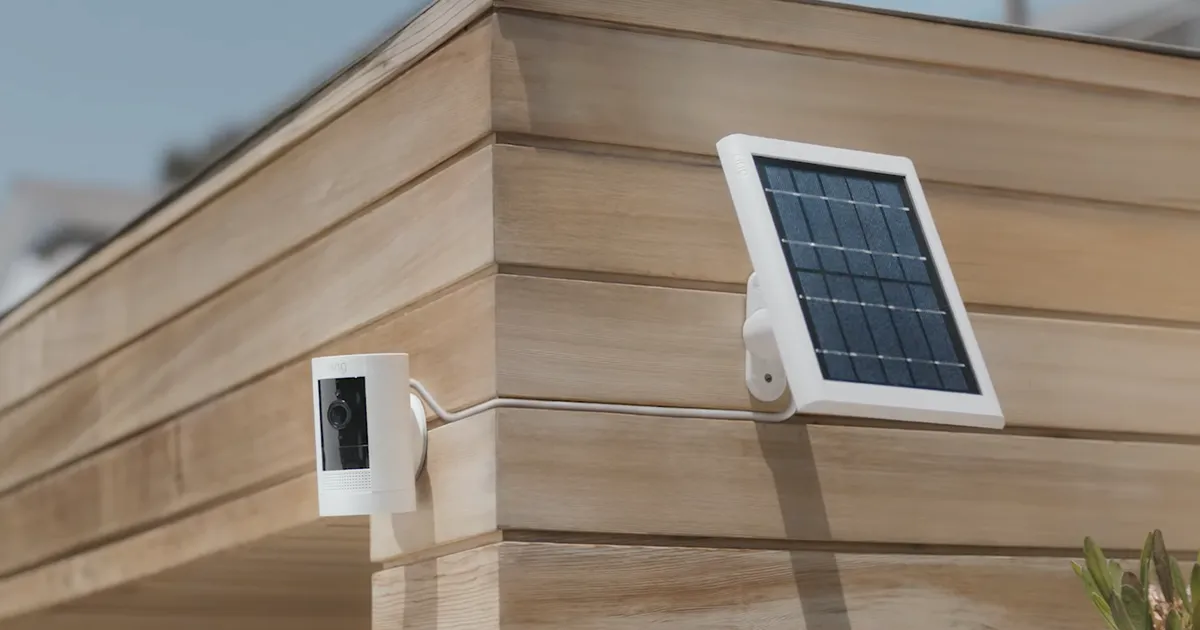Contents
The Importance of Cybersecurity for Home Users
As technology continues to evolve, the dangers of cyber threats are increasing. From identity theft and financial fraud to malware and phishing scams, cybercrime is a serious issue that can impact anyone. This is why cybersecurity is important not only for businesses but also for individual home users.
Home users store a lot of personal information on their devices, such as login credentials, financial data, and personal files. Cybercriminals target individuals to gain access to this sensitive information.
They can either sell it on the dark web or use it to commit fraud and other criminal activities. As a result, anyone who uses the internet should take necessary steps to secure their devices against cyber threats.
In addition, with more people working from home due to the pandemic, the need for cybersecurity has become even more critical. With remote work comes an increased risk of cyber attacks as employees often use unsecured networks and devices outside of their company’s security protocols.
Furthermore, not only personal information but also smart homes have become a new target for hackers. Smart homes are becoming increasingly popular with devices like Google Home and Alexa that control various aspects of our lives.
These devices are connected via Wi-Fi, making them vulnerable to hacking attacks that could lead to serious security breaches. Without proper cybersecurity measures in place at home, family members may unknowingly infect each other’s devices with viruses or malware through shared networks or USB drives.
Having adequate cybersecurity measures in place is crucial for home users. It ensures your privacy and security from potential cyber threats while using electronic devices both at home and remotely – protecting your sensitive data from falling into wrong hands!
Antivirus Software: Protecting Your Computer
As technology advances, so does the sophistication of cyber threats. Malware, viruses, and phishing attempts are just some of the dangers lurking around every corner of the internet. Luckily, antivirus software can help protect your computer and personal information from these potential threats.
Antivirus software is a program that scans your computer for harmful files and programs and removes them to prevent damage to your system or data. It works by using virus “definitions” or a database that identifies known malware programs.
When a file matches one of these definitions, the antivirus program removes it from your system. There are many different antivirus programs available for home users on the market today.
Some popular options include Norton Antivirus, McAfee Antivirus Plus, Kaspersky Anti-Virus, and Avast Free Antivirus. Norton Antivirus is known for its comprehensive security features including anti-malware protection, online privacy tools, automatic updates and more.
McAfee Antivirus Plus also offers similar features with added perks such as web performance optimization tools. Kaspersky Anti-Virus provides real-time protection against all types of malware while being user-friendly with intuitive control panels.
Avast Free Antivirus provides basic anti-malware protection along with password management tools for free without sacrificing performance. When choosing an antivirus software option as a home user it’s important to make sure you choose one that fits your needs and budget while offering optimal protection against potential threats online.
Password Managers
When it comes to cybersecurity, one of the most important things you can do is use strong, unique passwords for each of your online accounts. However, remembering dozens (or even hundreds) of passwords can be a challenge. That’s where a password manager comes in.
A password manager is a tool that securely stores all of your login credentials in an encrypted database. Instead of having to remember each individual password, you simply need to remember one master password that unlocks the database.
Using a password manager has several benefits. First and foremost, it allows you to create strong and unique passwords for each account without having to memorize them all.
This makes it much more difficult for hackers to gain access to your accounts through brute force attacks or by guessing common passwords. Additionally, many password managers also have other useful features such as automatic form filling and two-factor authentication support.
Comparison of Top Password Manager Options
There are many different password manager options available on the market today. Here are some of the top options for home users:
1Password
1Password is a popular choice among both individuals and businesses due to its ease-of-use and strong security features. It includes a browser extension that can automatically fill in login credentials on websites, as well as support for two-factor authentication.
LastPass
LastPass is another well-known option that offers many similar features as 1Password, including automatic form filling and two-factor authentication support. One nice feature of LastPass is that it offers both free and premium versions depending on your needs.
Dashlane
Dashlane is another popular choice due to its user-friendly interface and advanced security features such as dark web monitoring and VPN protection. It also offers a free version with limited features, as well as premium options for additional security and convenience.
KeePass
If you’re looking for a free and open-source option, KeePass is a great choice. It may not have all of the advanced features of some of the more popular password managers, but it gets the job done and allows for greater flexibility in terms of customization.
Ultimately, the right password manager for you will depend on your individual needs and preferences. Regardless of which one you choose, using a password manager is an essential step in protecting your online accounts from cyber threats.
Virtual Private Networks (VPNs)
If you’re looking to protect your online privacy and security, using a virtual private network (VPN) is an essential tool. A VPN creates a secure, encrypted connection between your device and the internet by routing your traffic through an intermediary server. This helps to conceal your IP address, making it difficult for anyone to track your online activity or steal sensitive information.
One major benefit of using a VPN is that it allows you to access geo-restricted content from around the world. For example, if you’re traveling abroad and want to watch a show that’s only available in your home country, you can use a VPN to connect to a server in that country and access the content as if you were there.
When choosing a VPN for home use, there are several factors to consider. First and foremost, look for one that has strong encryption standards – at minimum 128-bit AES encryption – as this will ensure that any data transmitted over the network is secure.
Comparison of top VPN options for home users
NordVPN: NordVPN boasts some of the strongest encryption available today, with 256-bit AES encryption used across all servers. It also offers an automatic kill switch feature that disconnects your device from the internet should the VPN connection be lost. NordVPN has more than 5,500 servers in over 60 countries worldwide.
ExpressVPN: Known for its blazing-fast speeds and user-friendly interface, ExpressVPN offers 256-bit AES encryption and support for up to five simultaneous connections per account. With over 3,000 servers in more than 90 countries worldwide, it’s also one of the most widely available services on the market.
Surfshark: This relatively new VPN provider has quickly gained popularity thanks to its affordable pricing and strong security features. Surfshark offers 256-bit AES encryption, a kill switch feature, and support for unlimited simultaneous connections per account.
With over 1,700 servers in more than 60 countries worldwide, it’s a great option for users who want high-quality protection without breaking the bank. Private Internet Access (PIA): PIA is known for its commitment to user privacy and security.
It offers 256-bit AES encryption, an automatic kill switch feature, and support for up to ten simultaneous connections per account. With more than 3,300 servers in over 45 countries worldwide, it’s a solid choice for users who want reliable protection at an affordable price.
Using a VPN is an essential tool for anyone looking to protect their online privacy and security. By choosing a top-rated VPN provider with strong encryption standards and server coverage in your desired locations around the world, you can enjoy fast speeds while browsing the web securely from your home network.
Two-Factor Authentication (2FA)
The Importance of 2FA
Two-factor authentication, or 2FA, is a security process that requires users to provide two different authentication factors to verify their identity. This ensures that even if a hacker manages to steal your password, they still won’t be able to access your accounts without the second factor of authentication.
In other words, it adds an extra layer of security and protection against cyber threats. With the increasing amount of online activity we all engage in daily, it’s crucial that we take steps to protect our personal information from hackers.
The reality is that passwords alone are no longer enough to keep our accounts safe. Even the strongest and most complex passwords can be easily compromised through hacking methods such as phishing scams or brute force attacks.
That’s where 2FA comes in – it provides an additional layer of protection by requiring something that only you have access to, such as a code sent to your phone or a fingerprint scan. Implementing 2FA on all your accounts greatly reduces the risk of unauthorized access and potential data breaches.
Top 2FA Options for Home Users
There are several different options available for two-factor authentication, each with its own pros and cons. Here are some popular choices:
1) Google Authenticator: This app generates time-based codes which you enter along with your password when logging in.
It’s easy to use and doesn’t require an internet connection once set up.
2) Authy: Similar to Google Authenticator, but also includes cloud backup options so you can easily transfer codes between devices.
3) Yubikey: A physical device that plugs into your computer or mobile device and generates one-time passcodes after being tapped or inserted. It’s considered one of the most secure options available due its hardware design.
4) SMS Verification: Many services offer the option to send a verification code to your phone via SMS. While convenient, it’s important to note that SMS can be intercepted by hackers and is considered less secure than other 2FA options.
Ultimately, the best 2FA option for you will depend on your personal preferences and needs. It’s recommended to use a combination of different 2FA methods for added security.
Final Thoughts
Implementing two-factor authentication is an essential step in protecting your online accounts and personal information from cyber threats. With so many options available for home users, it’s easy to find a method that works best for you. Remember to check with each service provider you use to see if they support 2FA, and take advantage of this simple but effective security feature.
Browser Extensions: Enhancing Cybersecurity
While antivirus software and password managers are important tools for home users, they don’t provide complete protection against online threats. Browser extensions can help fill in the gaps by enhancing cybersecurity measures within your web browser.
These extensions add an extra layer of protection to block malicious websites, prevent ad trackers from following you around the internet, and even offer secure browsing options. Here are some of the top browser extensions for cybersecurity:
AdBlock Plus
Online ads can be more than just annoying – they can also be dangerous. Ads sometimes contain malware that can infect your computer with viruses or ransomware.
AdBlock Plus is a browser extension that blocks ads from appearing on web pages, as well as other annoying elements like pop-ups and auto-playing videos. It’s available for Chrome, Firefox, and Safari browsers.
NoScript Security Suite
NoScript is a popular browser extension that blocks JavaScript and other potentially harmful scripts from running on web pages you visit. JavaScript is often used by hackers to run malicious code on your computer without your knowledge or consent. With NoScript installed in your browser, you have control over which scripts are allowed to run on any given website.
HTTPS Everywhere
HTTPS Everywhere is a browser extension developed by the Electronic Frontier Foundation (EFF) that ensures you always use a secure HTTPS connection when browsing websites that support it. This provides an extra layer of security by encrypting all traffic between your computer and the website you’re visiting.
uBlock Origin
Similar to AdBlock Plus, uBlock Origin blocks ads and other unwanted content from appearing on web pages in your browser. It also has additional features for blocking malware domains and preventing tracking by third-party ad networks. In addition to these top-rated browser extensions, there are many others available that can help enhance your online security.
Before installing any browser extension, make sure to read reviews and check for any potential security risks. While browser extensions can be useful tools for cybersecurity, they can also introduce their own vulnerabilities if not used properly.
Online Resources: Valuable Cybersecurity Best Practices
While cybersecurity tools are essential for home users, it’s also important to stay informed about the latest best practices and trends in the industry. Luckily, there are a variety of online resources available that provide valuable information on cybersecurity. In this section, we’ll take a look at some of the best online resources for home users.
The National Cyber Security Alliance (NCSA)
The NCSA is a non-profit organization dedicated to raising awareness and providing education about cybersecurity. They offer a variety of resources for home users, including tips and advice on how to stay safe online.
The NCSA’s website also features an extensive library of articles and webinars on various topics related to cybersecurity, such as protecting your identity online and securing your devices from malware. One particularly helpful resource offered by the NCSA is their “Stay Safe Online” blog.
This blog provides regular updates on the latest threats and vulnerabilities facing home users, as well as practical advice on how to avoid them. The NCSA also offers a free tool called “CyberSecure My Business” which provides small business owners with resources to better protect their businesses against cyber attacks.
Cybersecurity & Infrastructure Security Agency (CISA)
The CISA is a government agency responsible for overseeing national security systems in the United States. They provide educational materials and resources aimed at helping home users protect themselves from cyber threats. The CISA’s website features an extensive library of fact sheets, guides, and other publications related to cybersecurity best practices.
In addition to these resources, the CISA also offers alerts and advisories about current threats facing individuals and organizations alike. These alerts are sent out via email or text message and provide actionable advice on how to protect yourself against the threat.
Security-focused Websites and Blogs
There are also a variety of websites and blogs dedicated to providing information on cybersecurity best practices. One example is KrebsOnSecurity, a blog run by former Washington Post reporter Brian Krebs. The blog covers a variety of topics related to cybersecurity, including data breaches, scams, and malware.
Anoher example is PCMag’s SecurityWatch (https://securitywatch.pcmag.com/), a website dedicated to covering the latest news and developments in the world of cybersecurity. They offer in-depth analysis of current threats, as well as reviews of security software and services.
The Importance of Staying Informed
As cyber threats continue to evolve, it’s more important than ever for home users to stay informed about how to protect themselves online. By taking advantage of the resources offered by organizations like the NCSA and CISA, as well as staying up-to-date on the latest developments through websites like KrebsOnSecurity or PCMag’s SecurityWatch, you can better protect yourself and your family against cyber attacks.
Conclusion
In today’s digital age, cybersecurity has become more important than ever. As we continue to rely on technology for various aspects of our lives, it’s crucial that we take the necessary steps to protect ourselves and our personal information.
Thankfully, there are a variety of tools and resources available to help home users enhance their cybersecurity. Antivirus software is essential for protecting your computer from viruses and malware that can harm your device or steal your personal information.
It’s important to choose reputable antivirus software, such as Norton or McAfee, which provide a range of features including real-time protection and automatic updates. Password managers are another useful tool for enhancing cybersecurity.
With so many online accounts and passwords to remember, it can be challenging to keep them all secure. Password managers like LastPass or Dashlane offer an encrypted vault where you can store all of your passwords securely, ensuring that you never forget them.
Virtual Private Networks (VPNs) are also becoming increasingly popular among home users who want to protect their online privacy and secure their internet connection from external threats. VPNs like NordVPN or ExpressVPN encrypt your internet traffic and hide your IP address, making it difficult for hackers or other third parties to intercept your data.
Two-factor authentication (2FA) is an additional layer of security that adds an extra step when logging into an account by requiring a username/password combination along with a one-time code sent via text message or email. This helps ensure that only authorized users can access accounts.
Browser extensions like HTTPS Everywhere or Privacy Badger can enhance security by blocking malicious websites and tracking cookies from advertising networks. There are numerous online resources available that provide valuable information on cybersecurity best practices such as the National Cyber Security Alliance Stay Safe Online campaign which provides tips on how to stay safe online while using various devices including computers, tablets and smartphones.
Overall, investing in cybersecurity tools and resources is well worth the effort to ensure that your personal information remains safe and secure. By taking the time to implement these measures, you can have peace of mind knowing that you’re doing everything you can to protect yourself while enjoying the benefits of the digital world.